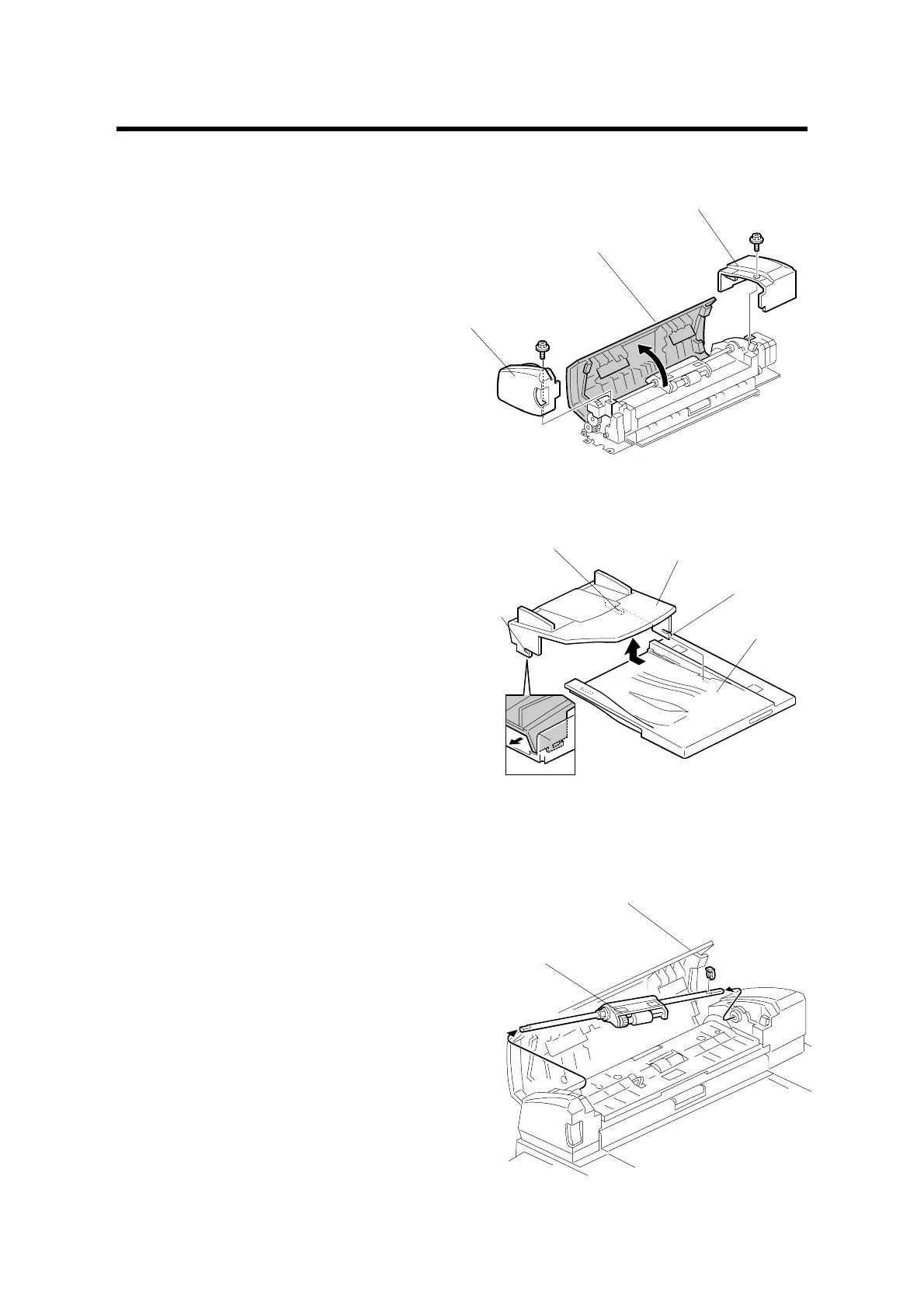DF UPPER COVERS
B444 6 SM
3. REPLACEMENT AND ADJUSTMENT
3.1 DF UPPER COVERS
1. Open the upper guide [A].
2. DF front upper cover [B] and/or DF
rear upper cover [C] (1 screw each)
3.2 ORIGINAL TABLE
1. Push the original table [A] to the left
so that the three latches come free
of the platen cover [B], and lift off.
NOTE: When reinstalling, first set
the table flat onto the platen
cover so that the latches go
all the way in to the
openings, and be sure that
the contact area around
each latch is flush against
the cover. Then push so
that latch [1] locks into
place, then latch [2], and
then latch [3].
3.3 FEED UNIT
1. Raise the upper guide [A].
2. Feed unit [B] (! x 1).
B444R101.WMF
B444R103.WMF
B444R105.WMF
[A]
[B]
[C]
[A]
[B]
[1]
[2]
[3]
[A]
[B]
