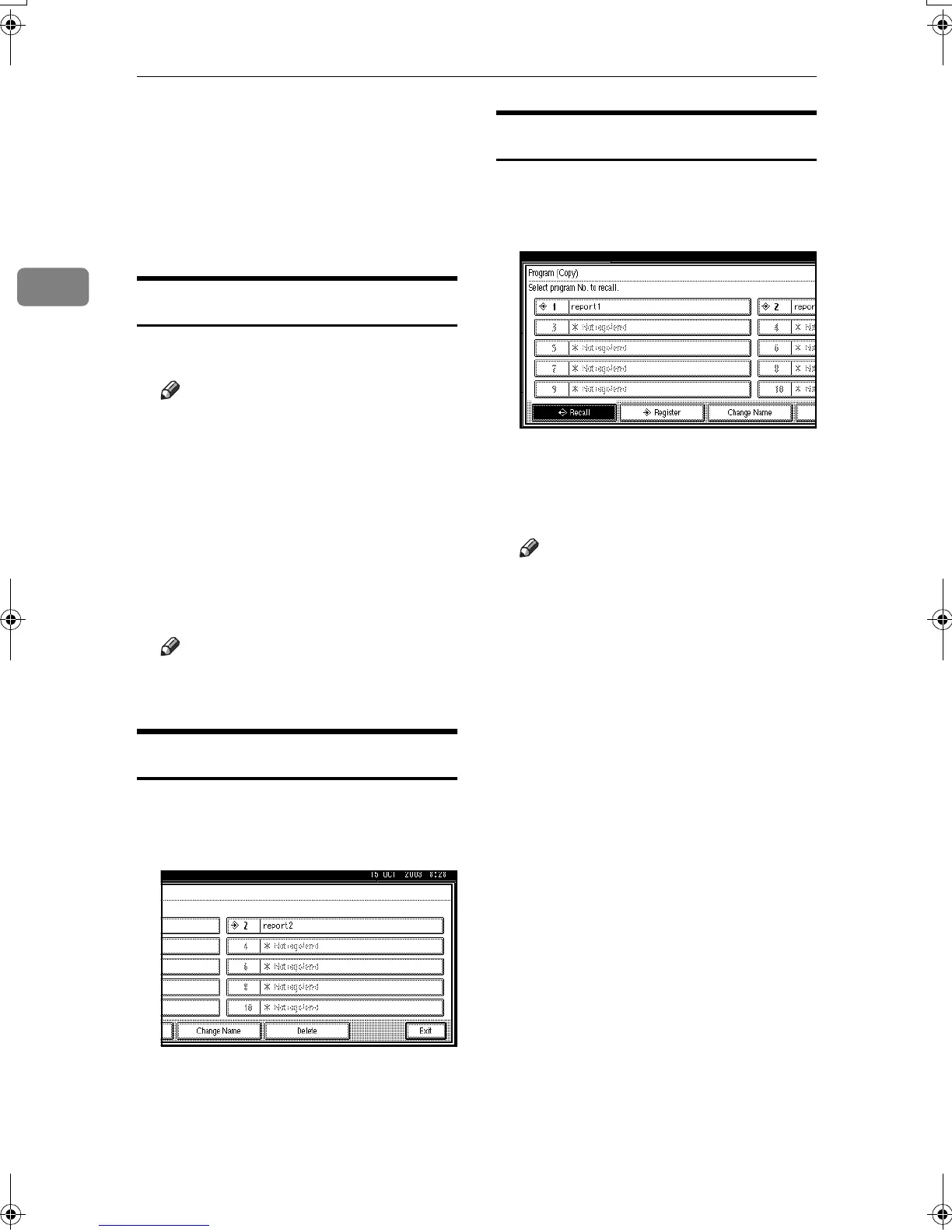Copying
74
2
F
FF
F
Press [OK].
When the settings are successfully
stored, the program name appears
on the right side of the registered
program number. After a while,
the initial copy display appears.
Changing a stored program
A
AA
A
Check the program settings.
Note
❒ To check the contents of a pro-
gram, recall it. See p.74 “Recall-
ing a Program”.
B
BB
B
Repeat steps A
AA
A to D
DD
D of “Storing a
Program”.
C
CC
C
Press [Register].
Repeat steps E and F of ”Storing a
Program”.
Note
❒ When overwritten, the earlier
program is deleted.
Deleting a Program
A
AA
A
Press the {
{{
{Program}
}}
} key.
B
BB
B
Press [Delete].
C
CC
C
Press the number of the program
you want to delete.
D
DD
D
Press [Yes].
The program is deleted, and the in-
itial copy display appears.
Recalling a Program
A
AA
A
Press the {
{{
{Program}
}}
} key.
B
BB
B
Press [Recall].
C
CC
C
Press the number of the program
you want to recall.
The stored settings are displayed.
Note
❒ Program numbers displayed
with m next to them already
have settings.
D
DD
D
Place the originals, and then press
the {
{{
{Start}
}}
} key.
RuC3_GBcopy-F_FM.book Page 74 Wednesday, June 25, 2003 9:39 AM
