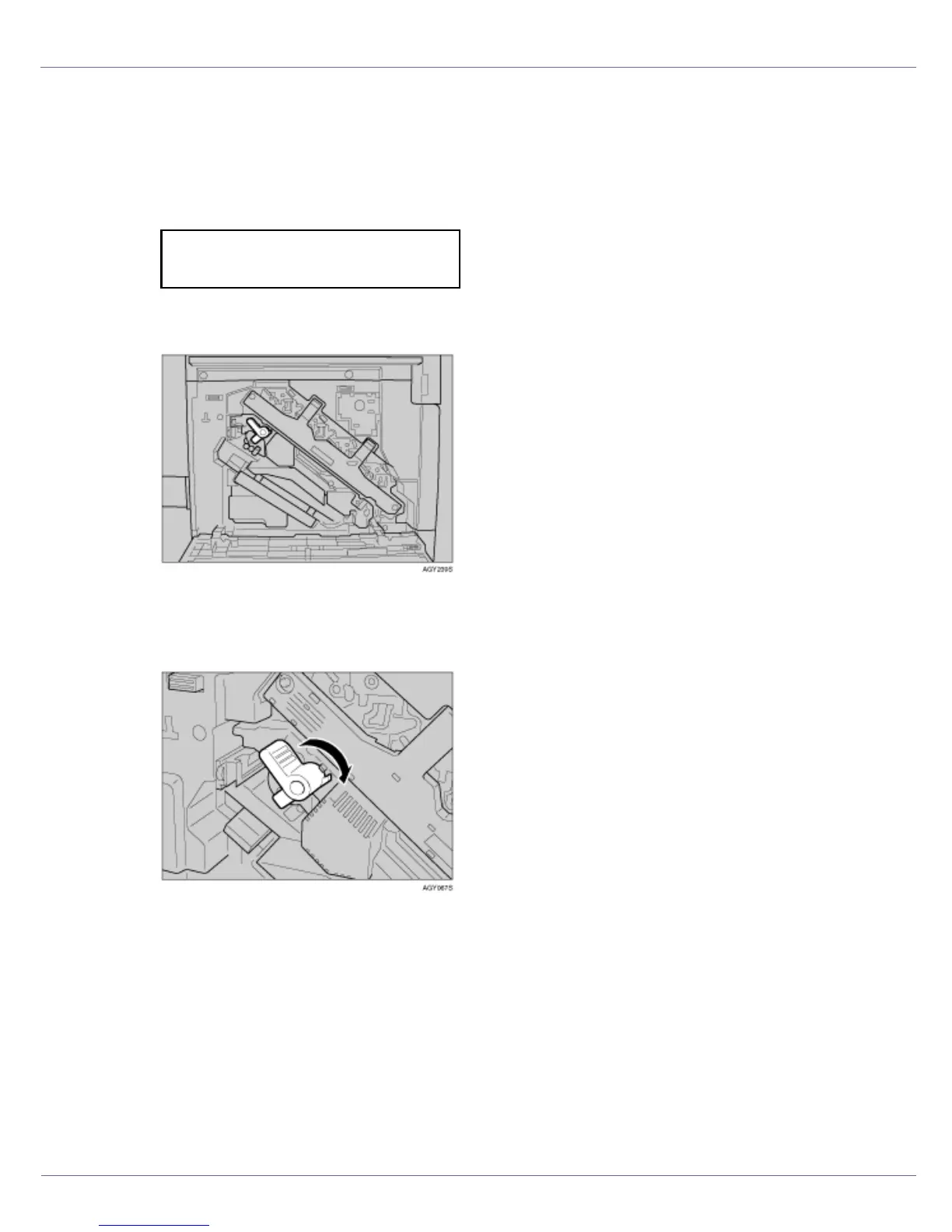G1307528_1.00 Copyright © 2005 157
Appendix
When the Front Cover Does Not Close
If “Close Front Cover” appears on the display, the cover is not properly closed,
even if it appears to be.
If the front cover does not close, check the green lever is in the locked position,
as shown.
A Turn off the power, and then unplug the power cable.
B Turn the green lever clockwise.
Close
Front Cover
