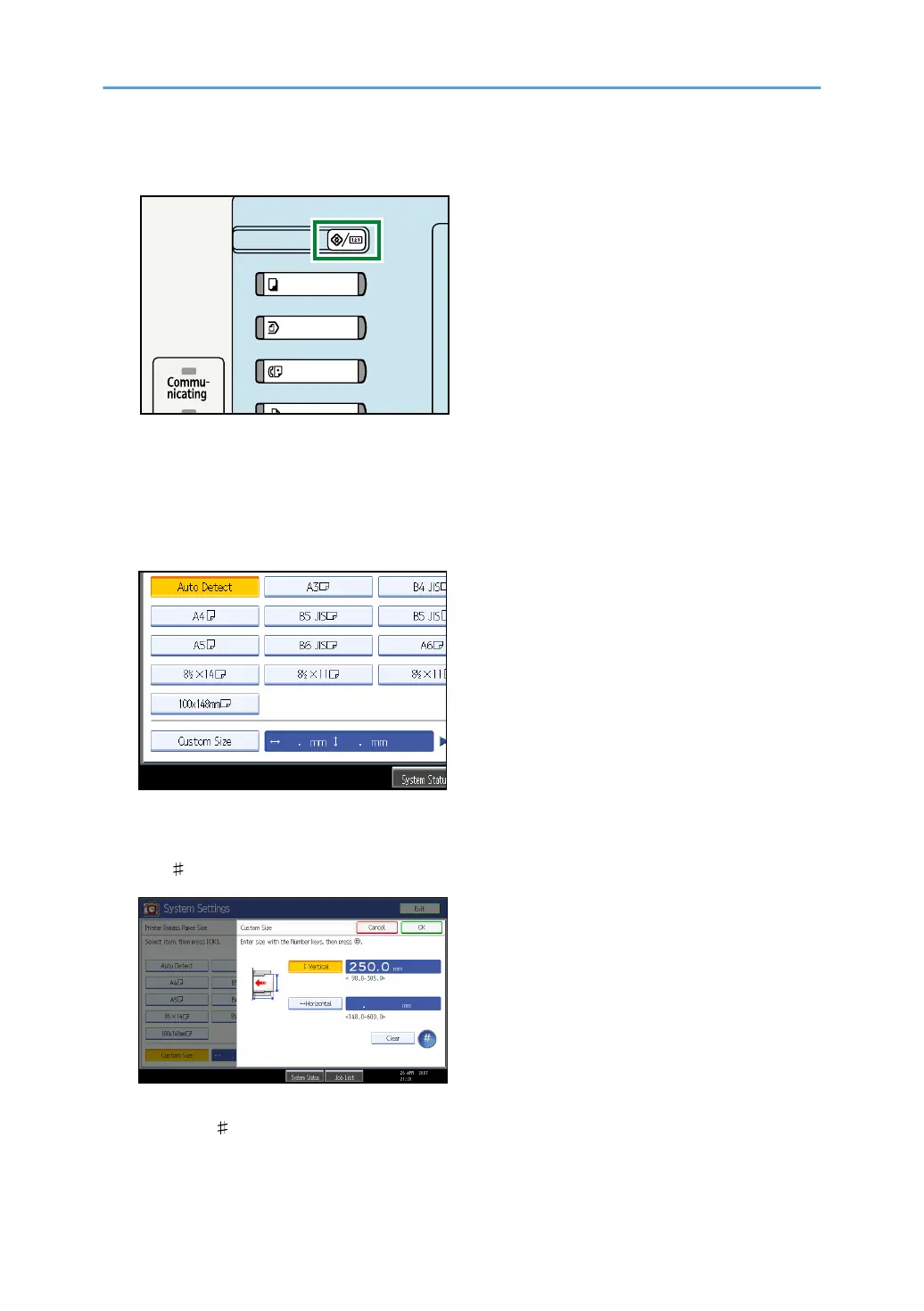4. Press the [User Tools/Counter] key on the control panel.
5. Press [System Settings].
6. Press the [Tray Paper Settings] tab.
7. Press [Printer Bypass Paper Size].
8. Press [Custom Size].
If a custom size is already set, press [Change Size].
9. Press [Vertical], enter the vertical size of the paper using the number keys, and then press
the [ ] key.
10. Press [Horizontal], enter the horizontal size of the paper using the number keys, and then
press the [ ] key.
24
