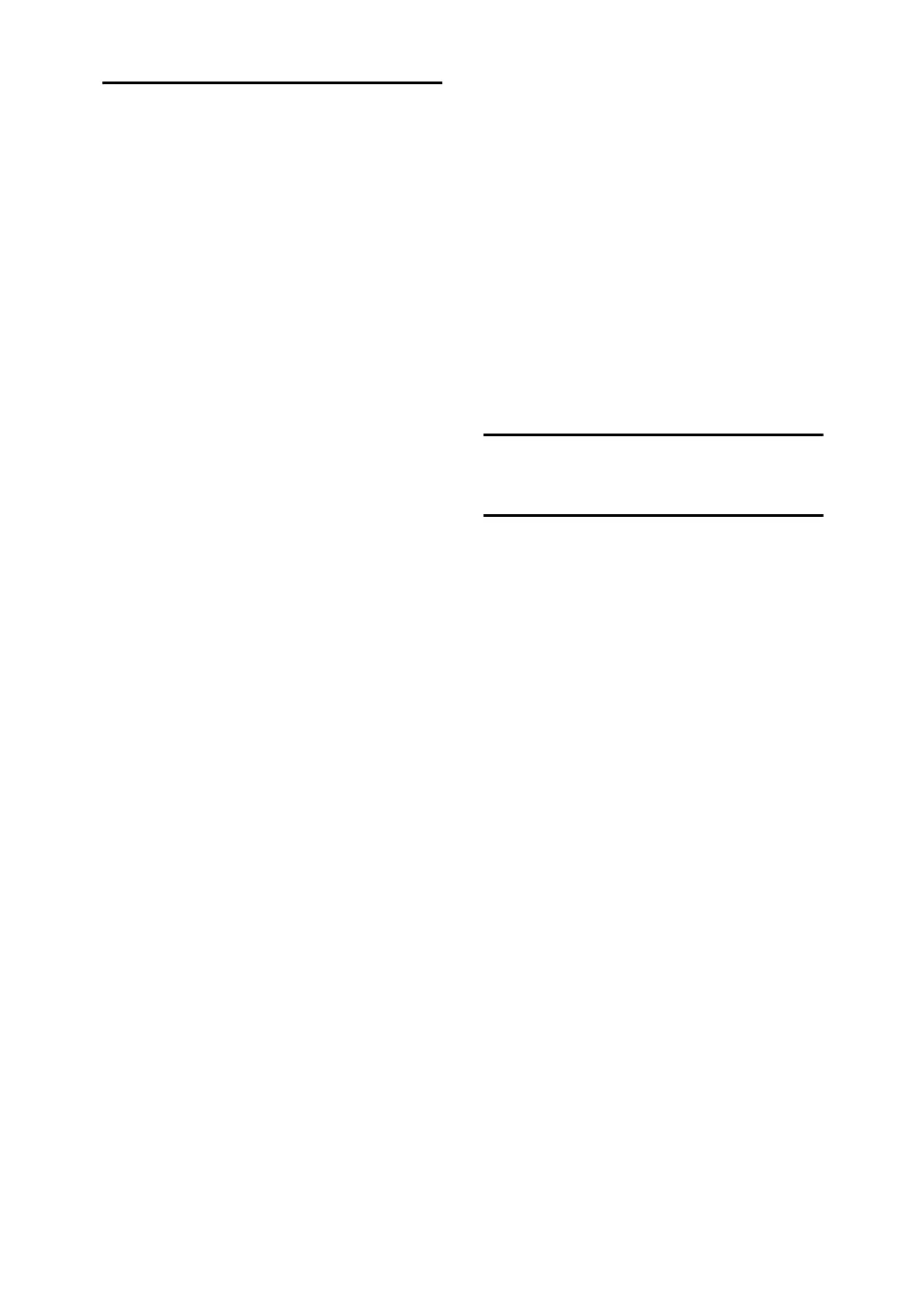281
P
Page reduction, 167
Page separation and length reduction
, 166
Paper size and scanned area
, 43
Paper Tray
, 10
Parallel Memory Transmission
, 15, 21
Parameter Setting
, 10
Parameter Setting: Print List
, 10
Password
, 223
Password (PWD)
, 110
Password (SID)
, 107
Pause
, 65
Personal Box
, 155, 209
Photo
, 47
Placing into the ADF
, 36
Placing on the exposure glass
, 36
Placing originals
, 36
Preview
, 228, 248
Prg. Dest.
, 83
Print
, 183, 205
Print 1st Page
, 229
Print completion beep
, 161
Print / Delete Stored Reception File
, 205, 206
Print Fax Header
, 247
Print File
, 229
Printing a file from memory
, 183
Printing a file received with Memory Lock
, 207
Printing a list of files in memory
, 185
Printing and saving
, 251
Printing fax information using a
Web browser
, 260
Printing Information Box documents
, 215
Printing on both sides
, 163
Printing options
, 161
Printing Personal Box documents
, 210
Printing received and
stored documents
, 204, 205
Printing stored documents
, 229
Printing the Journal
, 196
Print Journal
, 196
Print List
, 185
Print Memory Lock
, 207
Print per File No.
, 198
Print Personal Box File
, 210
Print per User
, 199
Print Reception Time
, 10
Program
, 266
Program as Defaults
, 268
Program / Change / Delete Gateway
, 10
Program / Change / Delete Scan Size
, 10
Program / Change / Delete
Standard Message
, 10
Program Closed Network Code
, 10
Program Dest.
, 79
Program Fax Information
, 10
Program key
, 266
Program Memory Lock ID
, 10
Programming a user name
, 222
Programming destination information
from Web browser
, 261
Programming destinations in the
Address Book
, 81
Programming new destinations
, 252
Programs
, 266
Program Special Sender
, 10
Program Special Sender: Print List
, 10
Properties
, 241
PWD Code
, 110
Q
Quick Operation Key, 10
R
Reading the display, 6
Reading the display panel and using keys
, 7
Recall
, 271
Received images
, 153
Receive File indicator
, 147
Receiving documents according to
parameter-specified settings
, 148
Receiving documents unconditionally
, 148
Receiving Internet Fax documents
, 152
Recent
, 79
Reception File Print Quantity
, 10
Reception File Setting
, 10
Reception File Status
, 194
Reception functions
, 155
Reception modes
, 150
Reception Notice
, 123
Reception notice message
, 123
Reception SEP Code
, 107
Reception Settings
, 10
Reception time
, 162
Regarding IP-Fax destinations
, 69
Registering a priority function using a
program
, 268
Registering entered destinations to the
Address Book
, 83
Registering Keystroke Programs
, 266
Reg. No.
, 95
Regular
, 53
Report
, 110, 111, 120, 156, 185, 192, 193,
201, 211, 251
Resending a file
, 187
Resolution
, 49
