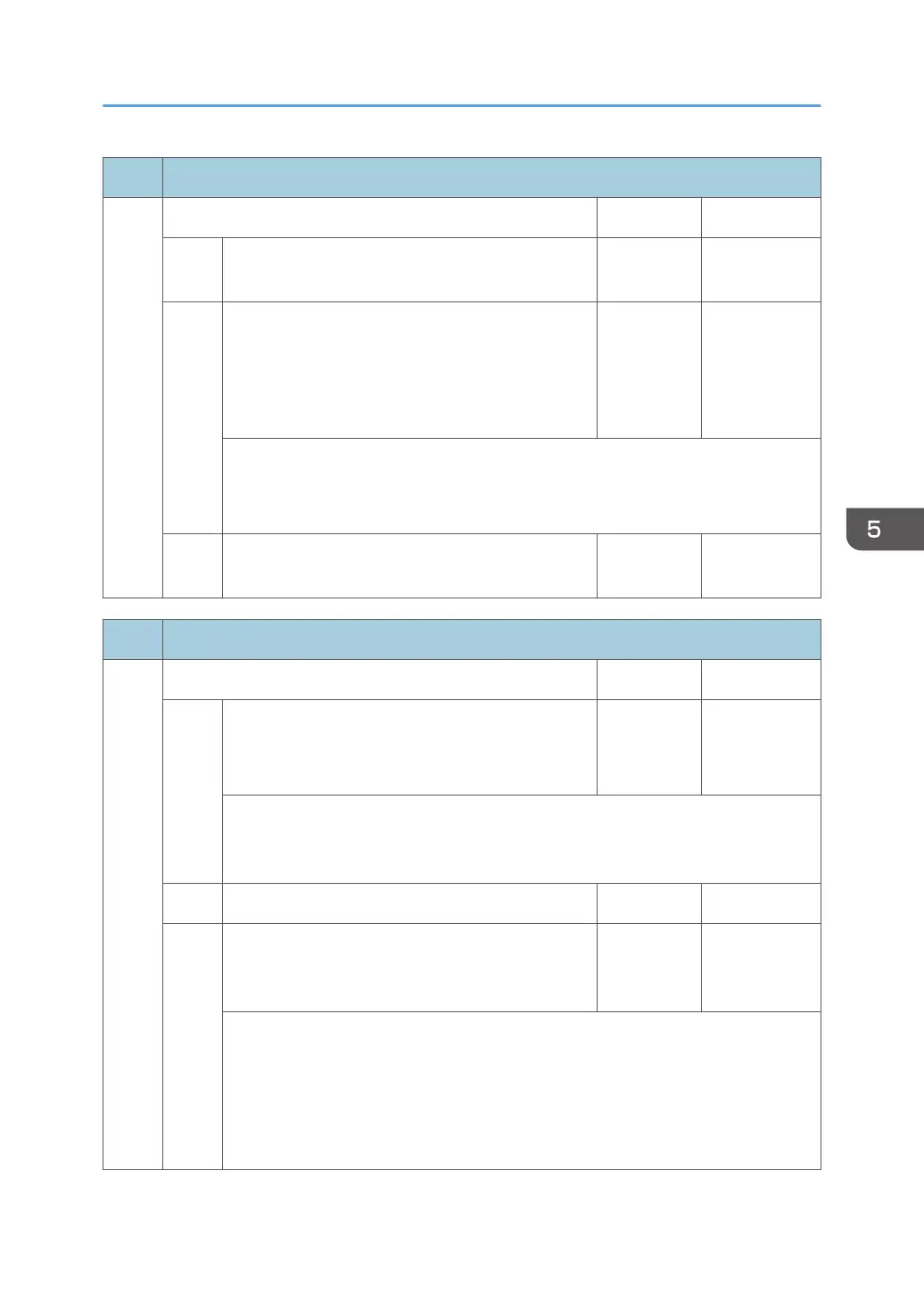1001 Bit Switch
008 Bit Switch 8 0 1
bit 0
to 2
DFU - -
bit 3 [PCL.PS]: Allow BW jobs to print without requiring
User Code
0: Disable
1: Enable
(allow BW
jobs to print
without a user
code)
BW jobs submitted without a user code will be printed even if usercode
authentication is enabled.
Note: Color jobs will not be printed without a valid user code.
bit 4
to 7
DFU - -
1001 Bit Switch
009 Bit Switch 9 0 1
bit 0
PDL Auto Detection timeout of jobs submitted via
USB or Parallel Port (IEEE 1284).
0: Disable
(Immediatel
y)
1: Enable
(10 seconds)
To be used if PDL auto-detection fails. A failure of PDL autodetection does not
necessarily mean that the job can not be printed. This bit switch tells the device
whether to time-out immediately (default) upon failure or to wait 10 seconds.
bit 1 DFU - -
bit 2 Job Cancel 0: Disable
(Not
cancelld)
1: Enabled
(Cancelled)
Enable: All jobs will be cancelled after a jam occurs.
Note: If this bit switch is enabled, printing under the following conditions might result
in problems:
- Job submission via USB or parallel port
- Spool printing (WIM > Configuration > Device Settings > System)
Main SP Tables-9
591
