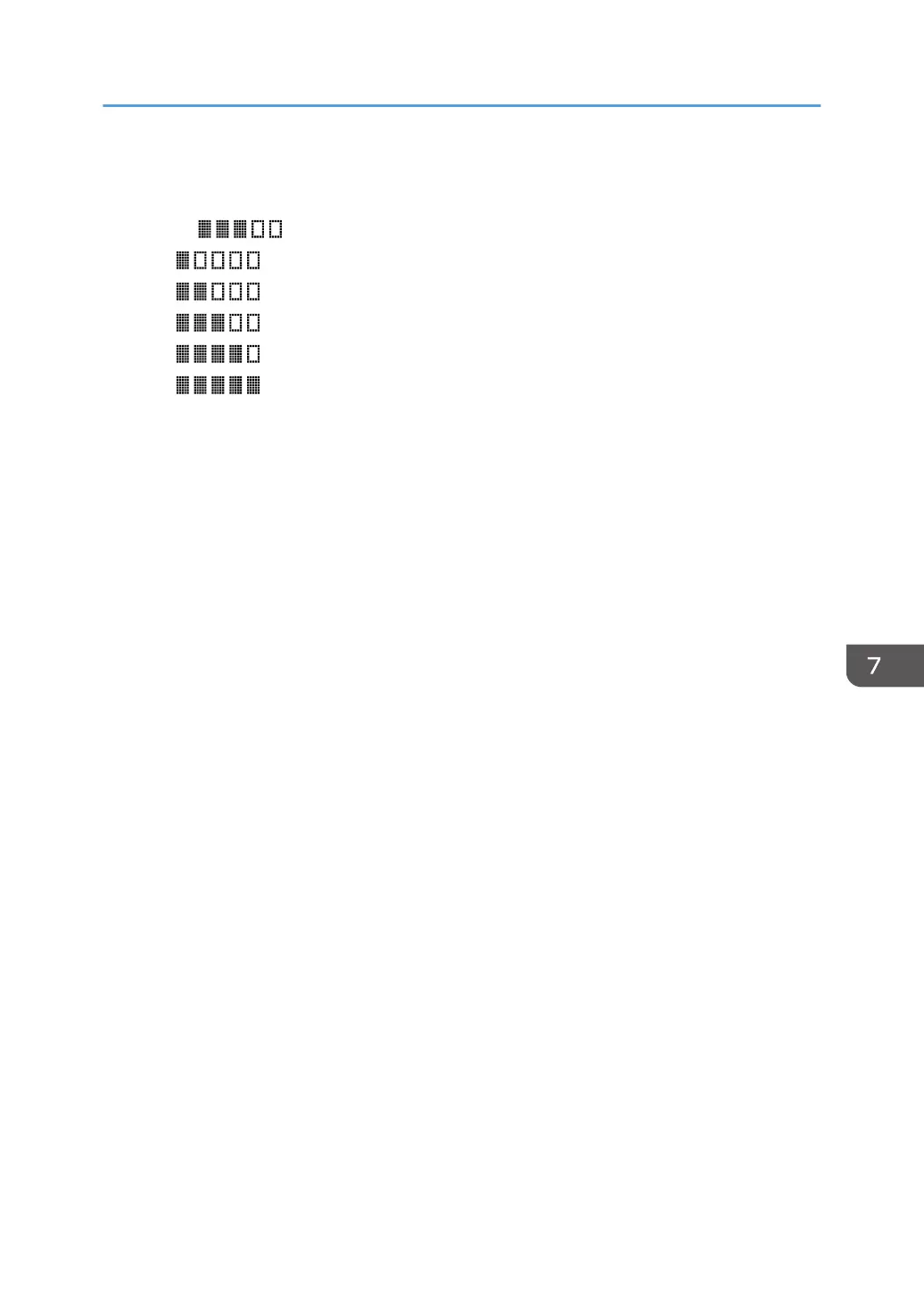Density
Specifies the image density for photocopying.
Default:
• (Lightest)
•
•
•
• (Darkest)
Reduce/Enlarge
Specifies the percentage by which copies are enlarged or reduced. Also, ID card copying can be
specified.
Default: [100%]
•
50%
• 71%
• 82%
• 93%
• 100%
• 122%
• 141%
• 200%
• 400%
• ID Card Copy
Sets the machine to copy the front and back sides of an ID card, or other small document,
onto the front of a single sheet of paper.
Note that enabling this setting automatically disables combined copying.
• Zoom 25-400%
Duplex/Combine
Specifies combined copying. Select a copy mode according to your original and how you want
the copy outputs to appear. For more details, see page 69 "Making Combined/2-sided Copies".
Note that enabling combined copying automatically disables ID card copying.
Default: [Off]
• Off
• 1Sd 2Orig->Comb 2on1 1Sd
Copy will be made on 1 side, on which 2 pages of 1-sided original will be printed.
Copier Features Settings
135
