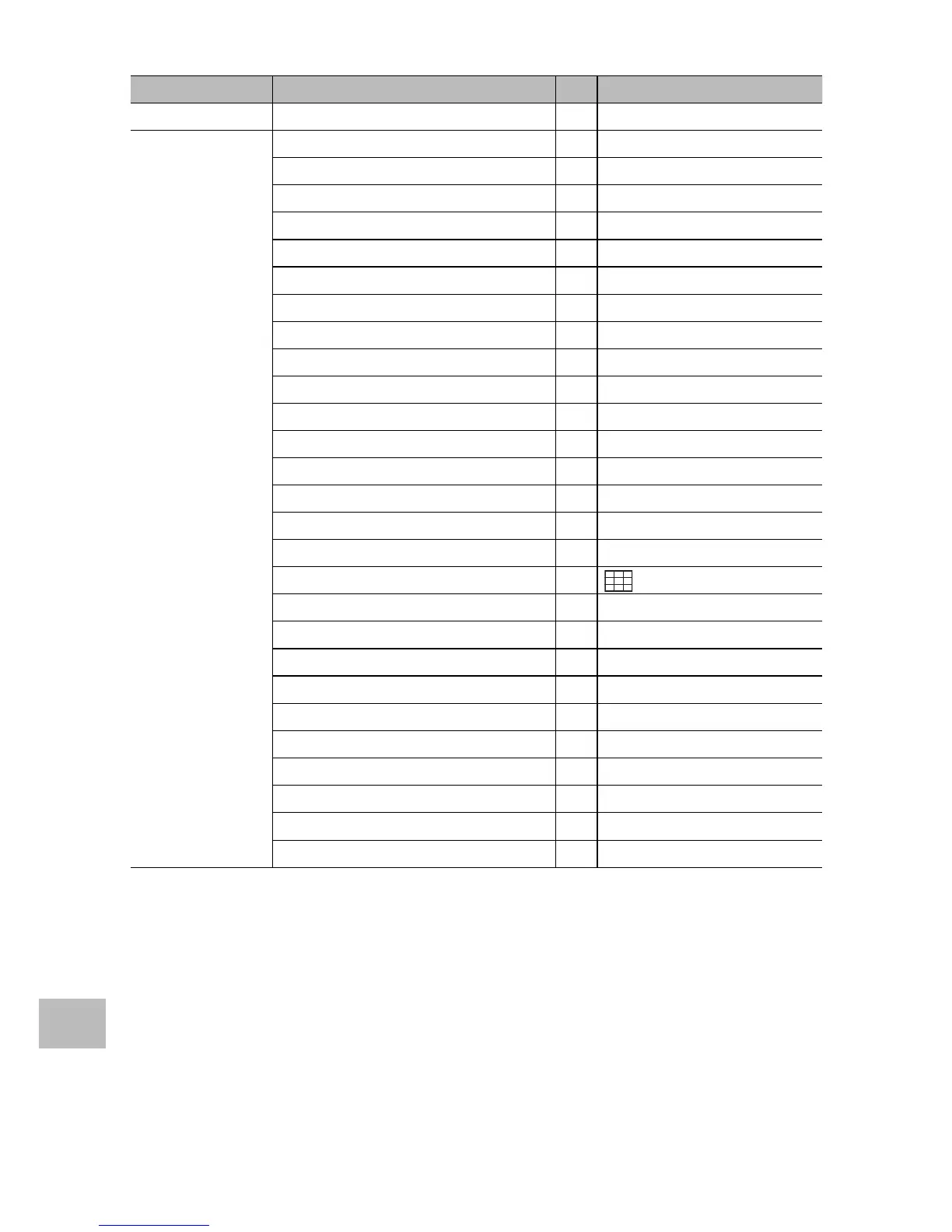134
10
Appendices
{
: setting is saved ×: setting is reset
Function Default Settings
Playback Volume Adjustment
{
—
Setup LCD Brightness
{
—
Reg. My Settings
{
—
Step Zoom
{
Off
Set Fn Button
{
AF/Subj.Trckng
ADJ Button Setting 1
{
Exposure Comp.
ADJ Button Setting 2
{
White Balance
ADJ Button Setting 3
{
ISO
ADJ Button Setting 4
{
Quality
AF Auxiliary Light
{
On
Operation Sounds
{
All
Volume Settings
{
(Medium)
LCD Confirmation Time
{
0.5 seconds
Auto Power Off
{
5 minutes
LCD Auto Dim
{
On
Digital Zoom Image
{
Normal
Level Setting
{
Display
Grid Guide Display Options
{
Function Guide
{
On
Shooting Info. Display Frame
{
Off
Minimum Distance
{
Show
Auto Rotate
{
On
White Saturation Display
{
Off
Card Sequence No.
{
Off
USB Connection Type
{
Mass Storage
Date Settings
{
—
Language/N
{
(
*
1)
Video Out Mode
{
(
*
1)
(
*
1)
The default setting varies depending on where you purchased the camera.
