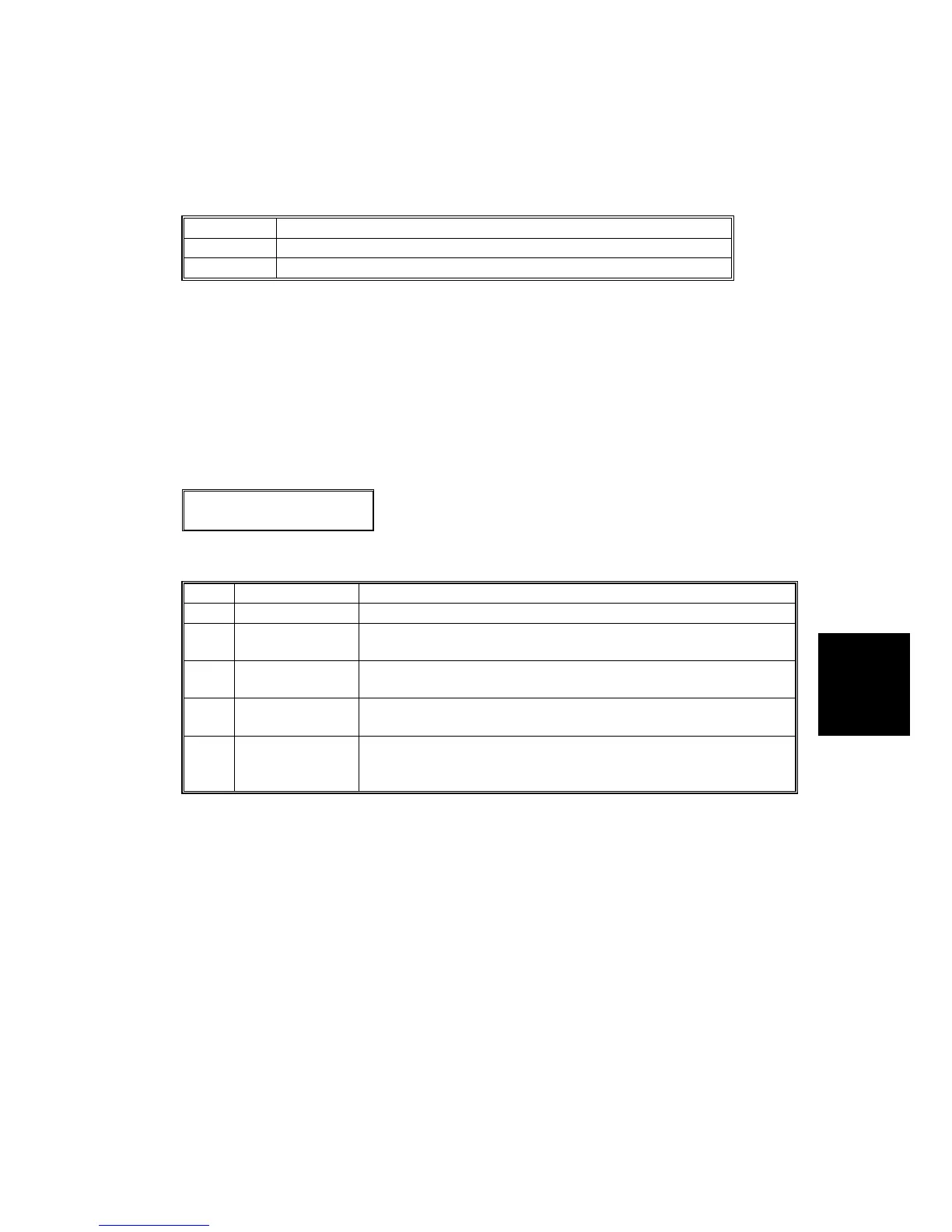PRINTER ENGINE SERVICE MODE
SM 5-37 G065
Service
Tables
5.1.5 MEMORY ALL CLEAR: SP5801
Executing Memory All Clear resets all the settings stored in the NVRAM to their
default settings except the following:
SP7003-1: Electrical total counter value
SP5811-1: Machine serial number
SP5907: Plug & Play Brand Name and Production Name Setting
1. Press ! and " together, hold down for over 5 seconds, release and then
press #(Enter).
2. Press
!
or
"
to display “2.Engine”.
3. Press #(Enter).
4. Press
"
or
!
to display “5.Mode” then press #(Enter).
5. Press " or ! to display “Memory Clear” then press #(Enter).
6. With “Clear All” displayed, press #(Enter), then press #(Enter) again to execute.
<Clear All>
Result=OK
Here is a summary of all the settings.
No. Item Function
01 Clear All Initializes all items below.
02
Clear Engine
Initializes all registration settings for engine adjustments and
processing settings.
03
Clear SCS
Initializes default system settings and ROM update
information.
08
Clear Printer Initializes the printer defaults, the printer SP Bit SW, and
printer CSS counter.
11
Clear NCS Initializes the system defaults and interface settings (IP
addresses also), SmartNetMonitor for Admin., Web Status
Monitor settings, and the TELNET settings.
7. After clearing all settings make sure that you perform the following settings:
• Do the laser beam pitch adjustment (SP2109). See section 3.9.5.
• Referring to the SMC Report, re-enter any values, which had been changed
from their factory settings.
• Execute SP3001-2 (ID Sensor Initial Setting).
