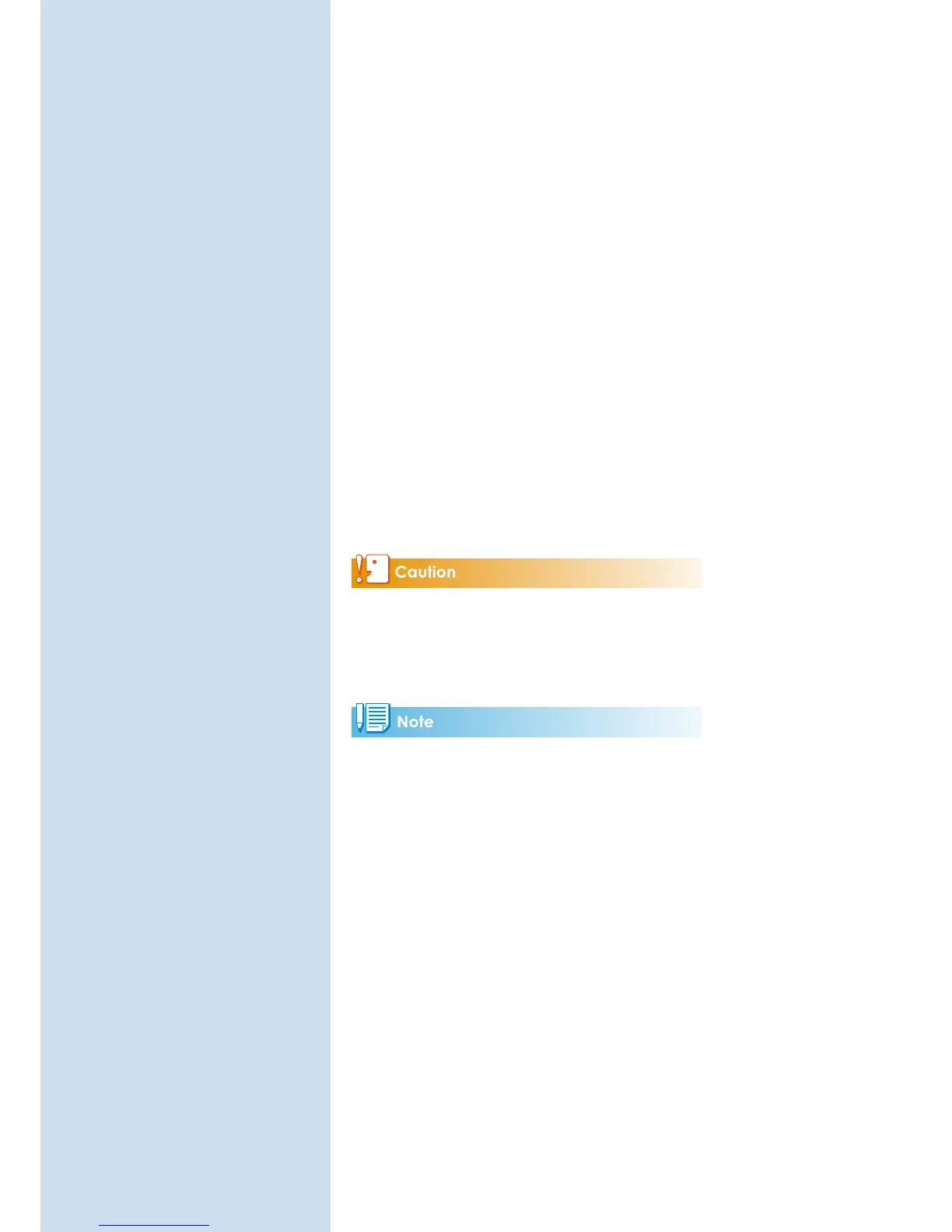Chapter 4
Shooting with Camera
Memos
You can attach camera memos (information such as shooting
conditions) to the still images you shoot. This section explains
camera memos.
• Be sure to set the date and time on the camera.
• To use the camera memo function, DC Software must be installed.
• Memos are not available with SD WORM memory cards.
• The camera memo function is only for use with Windows.
Use ME1 to view and edit the memos that have been appended to
photographs (GP.40).
