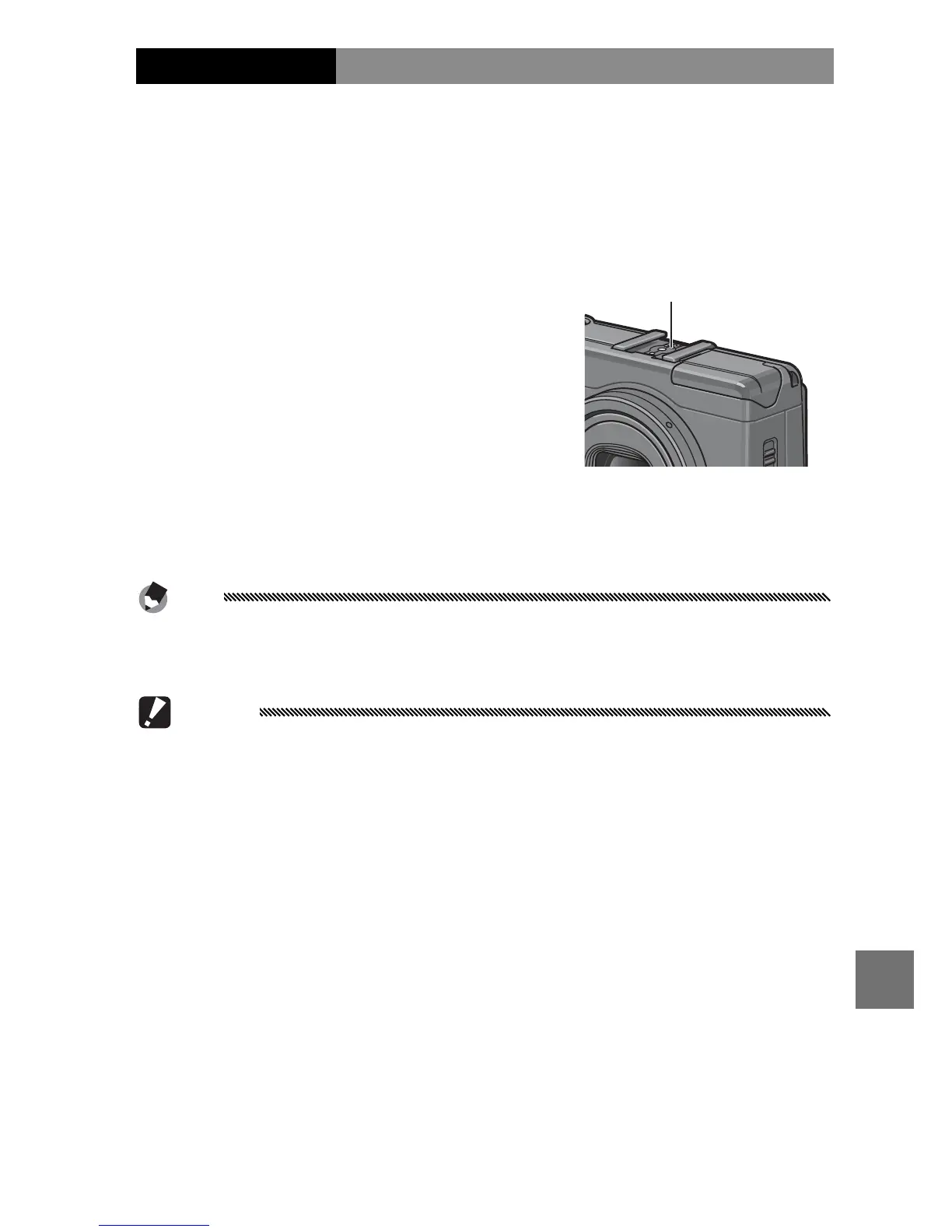167
TECHNICAL NOTES
The GF-1 Flash Unit
An optional GF-1 flash unit can be connected to the cam-
era hot shoe.
1
Close the flash cover (page 25).
2
Attach the flash.
Turn the camera and the GF-1
off and attach the GF-1 to the
camera hot shoe.
Hot shoe
3
Turn the flash and camera on.
Note
If the optional flash unit icon is not displayed, turn the GF-1 and
camera off and then remove and reattach flash.
Cautions
• Blur may occur at slow shutter speeds.
• Do not use the built-in flash when the GF-1 is attached. Failure to
observe this precaution could cause injury or damage the prod-
uct.
