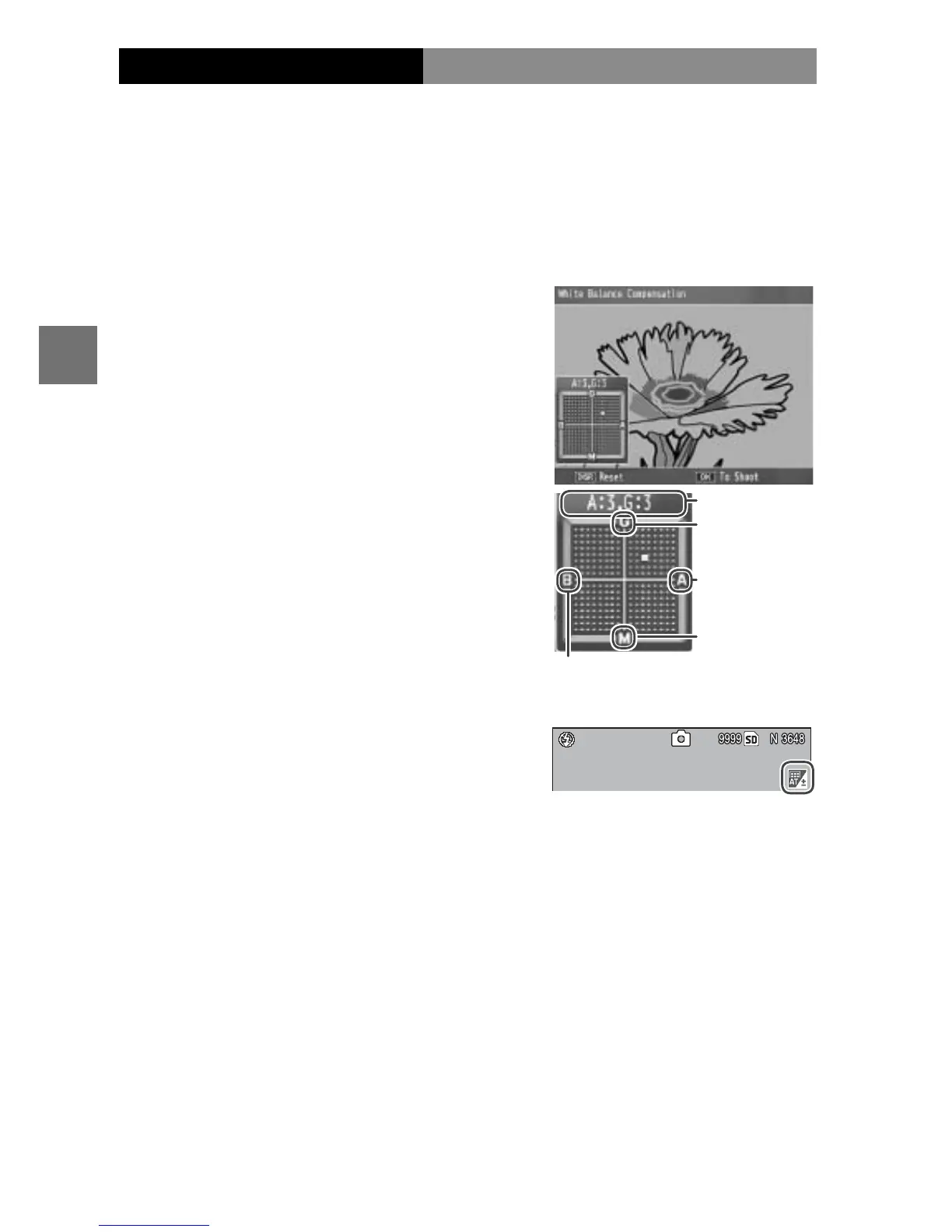82
MORE ON PHOTOGRAPHY
White Balance Compensation
Compensate for color casts by modifying white balance
on the green-magenta or blue-amber axis. The modifica-
tions apply to the option currently selected for white bal-
ance and to all options selected while the modifications
are in effect.
Selecting White Balance Com-
pensation in the shooting menu
(page 54) displays the controls
shown at right. Choose white bal-
ance compensation using the
!,
", #, or $ buttons, or press the
DISP. button to reset white balance
compensation to a neutral value.
Press
C/D to save changes
and exit, or press the DISP. but-
ton twice to cancel.
Blue
Green
Magenta
Amber
Amount
White balance compensation is
shown in the picture display.
