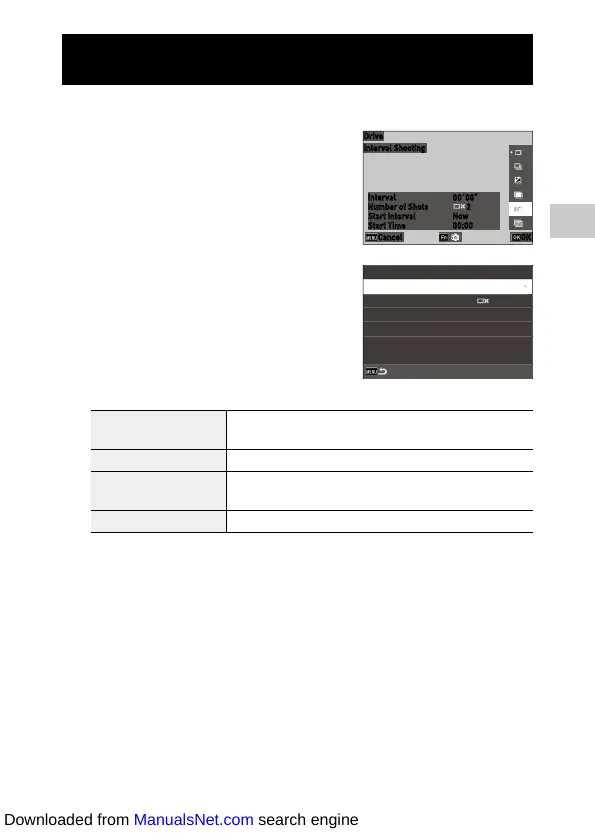3
79
Taking Pictures
Shooting Automatically at Set Intervals (Interval Shoot-
ing)
The camera takes pictures automatically at fixed intervals.
1 Select [Interval Shooting] in Step 3 on
p.74, and press h.
The detailed setting screen appears.
2 Use abcd to change the setting.
Interval Specifies the shooting interval to the minimum time or in the range
up to 60 minutes.
Number of Shots Specifies the number of shots to [
Z] or from [2] to [99].
Start Interval Specifies whether to take the first image immediately or at the set
time.
Start Time Specifies the time when [Start Interval] is set to [Set Time].
3 Press f.
The [Drive] screen reappears.
4 Press e.
The shooting screen reappears.
5 Press z.
When [Start Interval] is set to [Now], the first image is taken. When [Set Time]
is set, shooting starts at the set time.
To cancel shooting, press e.
2
00:00
00´00˝
Interval
Number of Shots
Start Interval
Start Time
Now
Cancel OK
00´01˝
2
00:00
Interval
Number of Shots
Start Interval Now
Start Time
Downloaded from ManualsNet.com search engine
