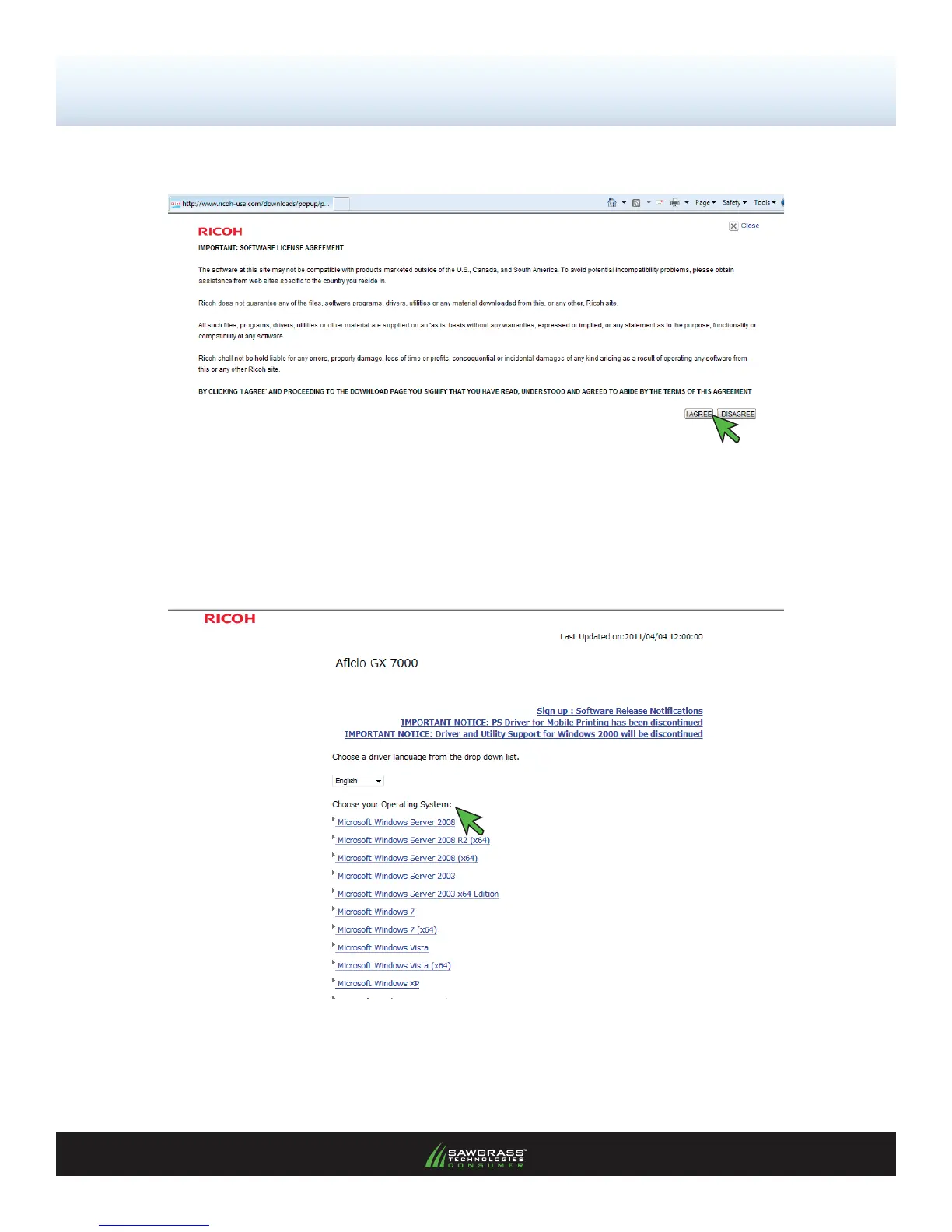PAGE 2
2.) To proceed, read the Ricoh Software License Agreement. If you agree with the terms of the agreement,
click I Agree (see FIGURE 2).
FIGURE 2
3.) Clicking I Agree will open the following web page. Locate and click the link that corresponds with your
computers Operating System (see FIGURE 3).
FIGURE 3
Of 8 >>
SubliJet-R: Ricoh GX7000 – Installation Guide: (7:20)
Ricoh (OEM) Driver Download & Installation (cont’d 2:8)
