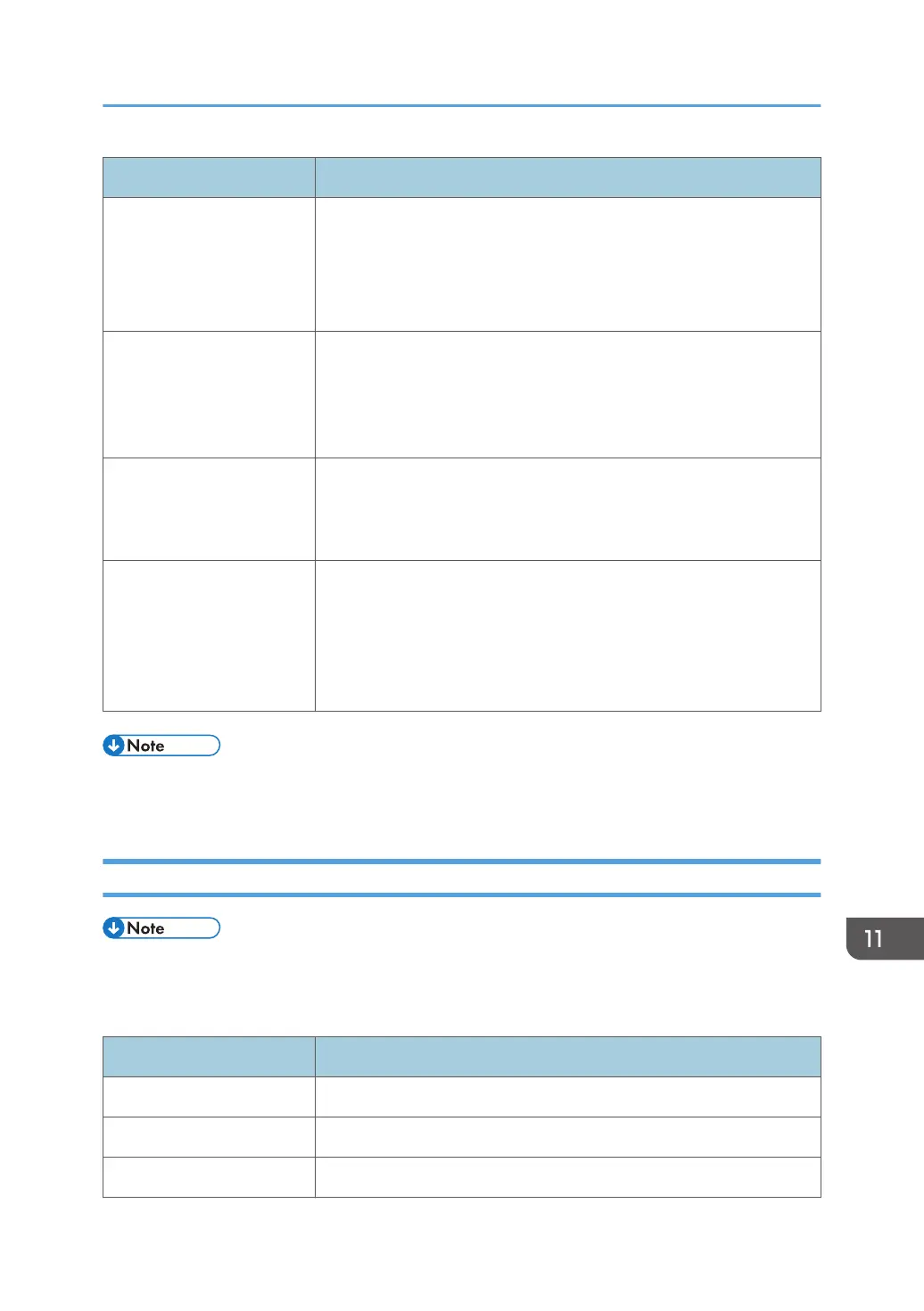Item Specifications
USB interface • Transmission spec:
USB 2.0 Standard
• Connectable device:
Devices corresponding to USB 2.0 Standard
Operating system • Windows 7/8.1/10
• Windows Server 2008/2008 R2/2012/2012
R2/2016/2019
• macOS 10.12 or later
Fonts • PostScript 3/PDF Emulation, PCL 5c/6: 93 fonts
• Genuine Adobe PostScript 3/PDF: 136 fonts
• IPDS: 108 fonts
Store function Total number of documents that can be stored: Up to 3,000 documents
Number of pages for each document that can be stored: Up to 3,000
pages
Total number of pages of all documents that can be stored: Up to
15,000 pages
• The maximum length for the cable connecting the machine to an Ethernet network is 100 meters.
• When the resolution is 1200 dpi, print speed may be slower.
Specifications for Scanner
• To connect the machine to the network, use a LAN cable supporting 1000BASE-T, 100BASE-TX,
and 10BASE-T. The length of the usable cable is up to 100 m.
Scanning
Item Specifications
Type Full-color scanner
Scan method Flatbed scanning
Image sensor type CCD Image Sensor
List of Specifications for Standard Functions
331
