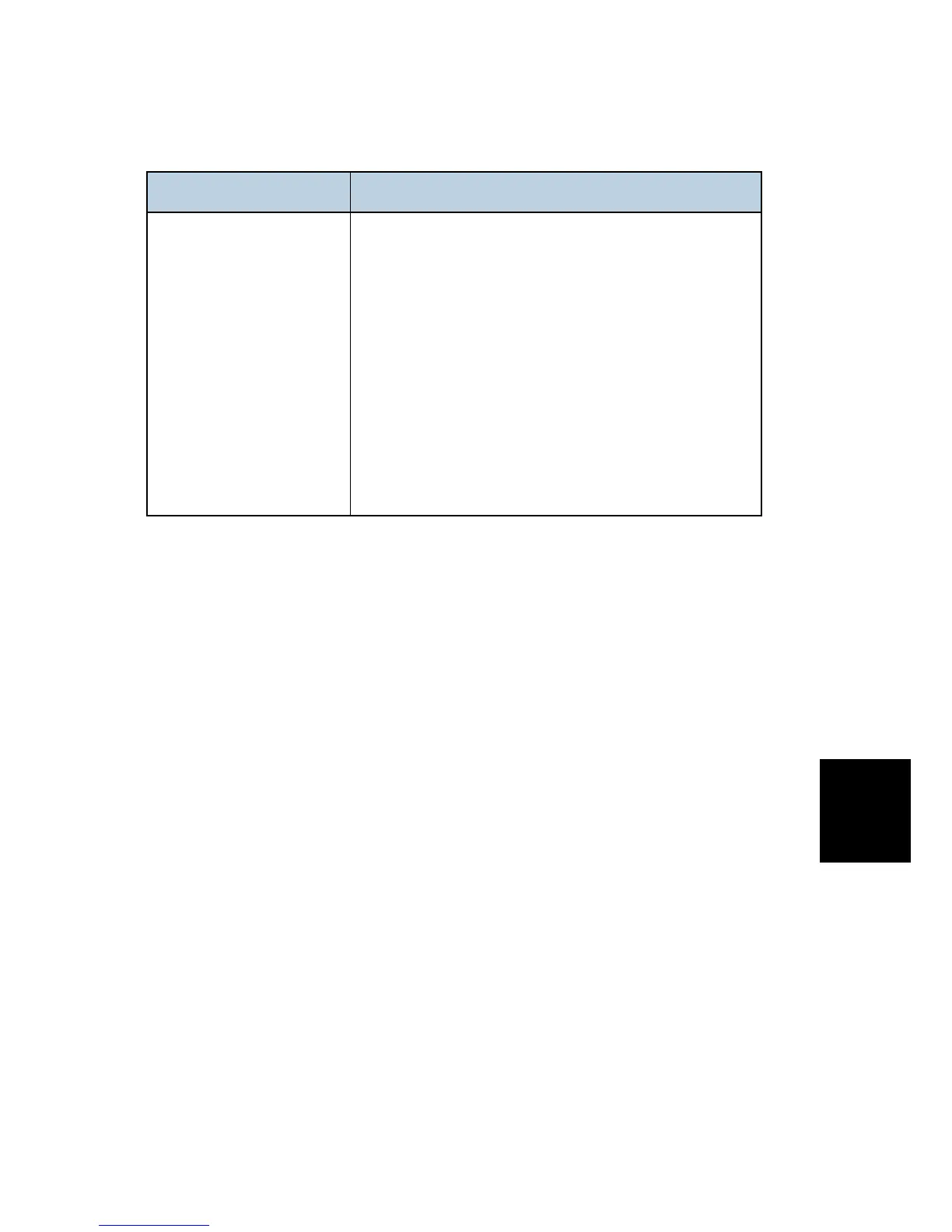shooting
6.5.8 LVPS/HVPS SERVICE CHECK
FRU Action
LVPS/HVPS
LVPS portion of board
Fuses that open typically indicate a faulty LVPS/HVPS.
Disconnect the power cable, and open the LVPS/HVPS
enough to test the switch. The switch will show continuity
across the conductors with a meter when the switch is on.
If the switch is good, then see “Dead Machine Service
Check” in “Troubleshooting” for more diagnostics.
HVPS portion of board
Problems with the HVPS are exhibited in the print quality.
See “Print Quality Service Checks” in “Troubleshooting” for
more information.
