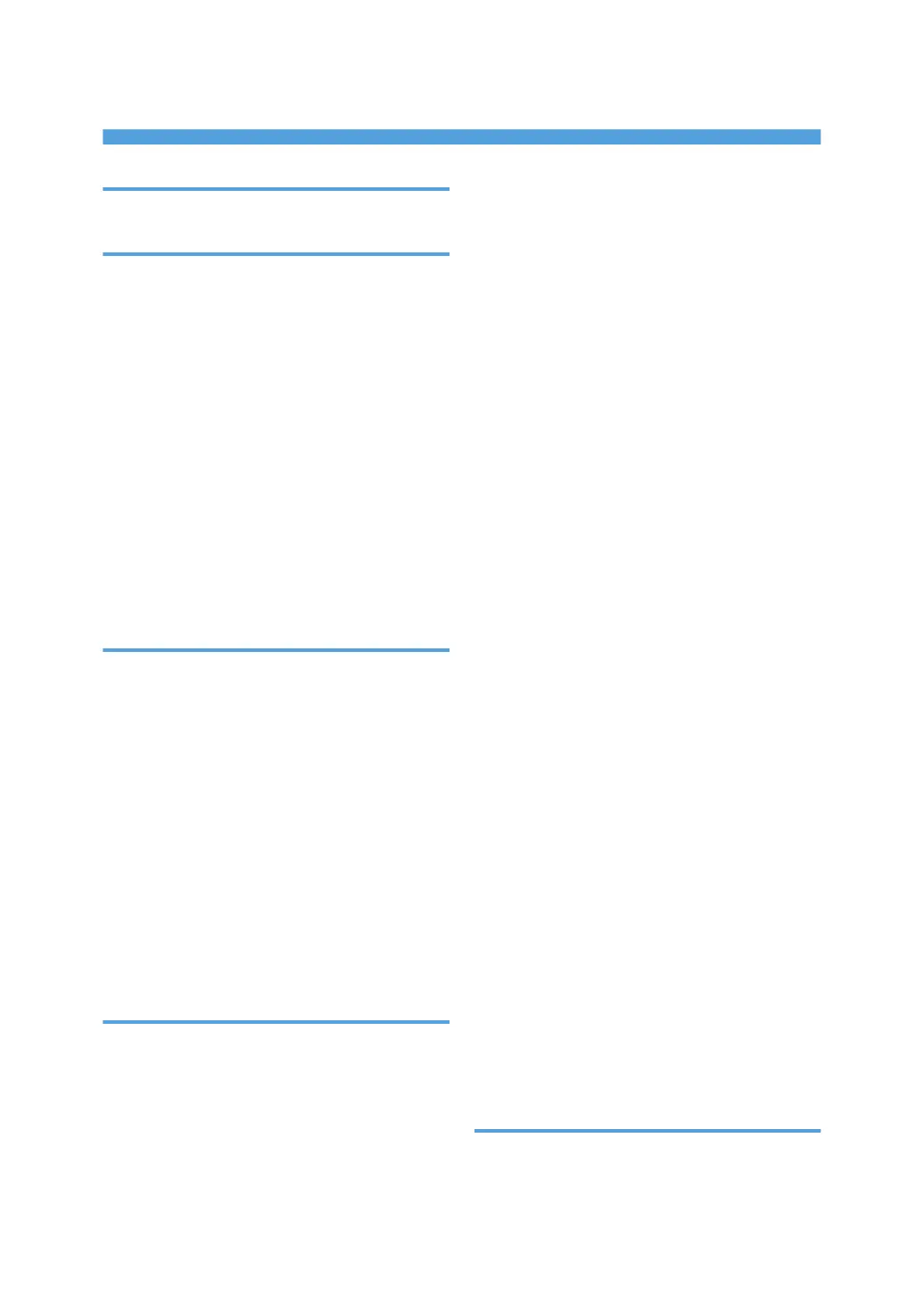INDEX
3 Edges Full Bleed..............................................203
A
ADF............................................................29, 30, 38
Adjust Color..................................................12, 139
Adjust Color Image.............................................271
Adjust U.C.R................................................140, 143
Adjusting color..............................................12, 136
Adjusting colors based on the selected color..........
..............................................................................144
Adjusting copy image density............................149
Adjusting image quality................................13, 136
Administrator Tools.............................................271
Auto Color Select................................................131
Auto image density.............................................149
Auto Paper Select.........................................30, 153
Auto Reduce/Enlarge............................15, 75, 257
Auto Start...............................................................51
B
Back Cover..........................................................214
Background Density.............................13, 140, 142
Base point of Reduce/Enlarge.............................71
Basic procedure....................................................47
Batch..............................................................39, 255
Binding copies.....................................................104
Binding margin....................................................184
Binding position..........................................104, 107
Black & White.................................................9, 131
Book block paper and cover sheet compatibility....
..............................................................................114
Booklet.................................................................206
Booklet/Magazine.......................18, 19, 206, 263
Border Erase........................................................186
C
Center Erase........................................................186
Centering.....................................................200, 263
Changing a stored program..............................126
Changing the color balance..............................138
Changing the contents of jobs..............................53
Changing the default functions..........................129
Changing the file name......................................235
Changing the number of sets.......................92, 241
Changing the order of jobs................................122
Changing the password.....................................236
Changing the user color name...........................146
Changing the user name....................................234
Chapters...............................................................218
Checking the contents of jobs......................52, 121
Checking the details of a stored document.......236
Checking the job history.....................................124
Color Background..........................................9, 135
Color Balance...............................................12, 136
Color balance program......................................137
Color functions....................................................131
Combine........................................................82, 257
Combined auto and manual image density......150
Combining stored documents............................244
Contrast................................................13, 140, 142
Convert colors.................................................9, 132
Copier functions..........................................183, 225
Copier/Document Server Features...................265
Copy Face Up...............................................49, 255
Copying.................................................................47
Copying from the multi bypass tray (tray 7).......58
Copying from the Wide LCT.................................69
Copying onto envelopes................................67, 69
Copying onto tab stock..................................54, 69
Copying onto thick paper.....................................64
Copying onto various types of paper..................17
Copying originals of various sizes.......................41
Copying originals such as books.........................19
Covers.........................................................214, 263
Create Margin.....................................................161
Creating colors by specifying the density.........145
Creep Adjustment................................................211
Custom size originals............................................44
Custom size paper.................................................61
Cut size (the fore edge)......................................111
Cut size (three edges).........................................113
Cut the three edges.............................................112
D
Date......................................................................173
Date format..........................................................173
273
