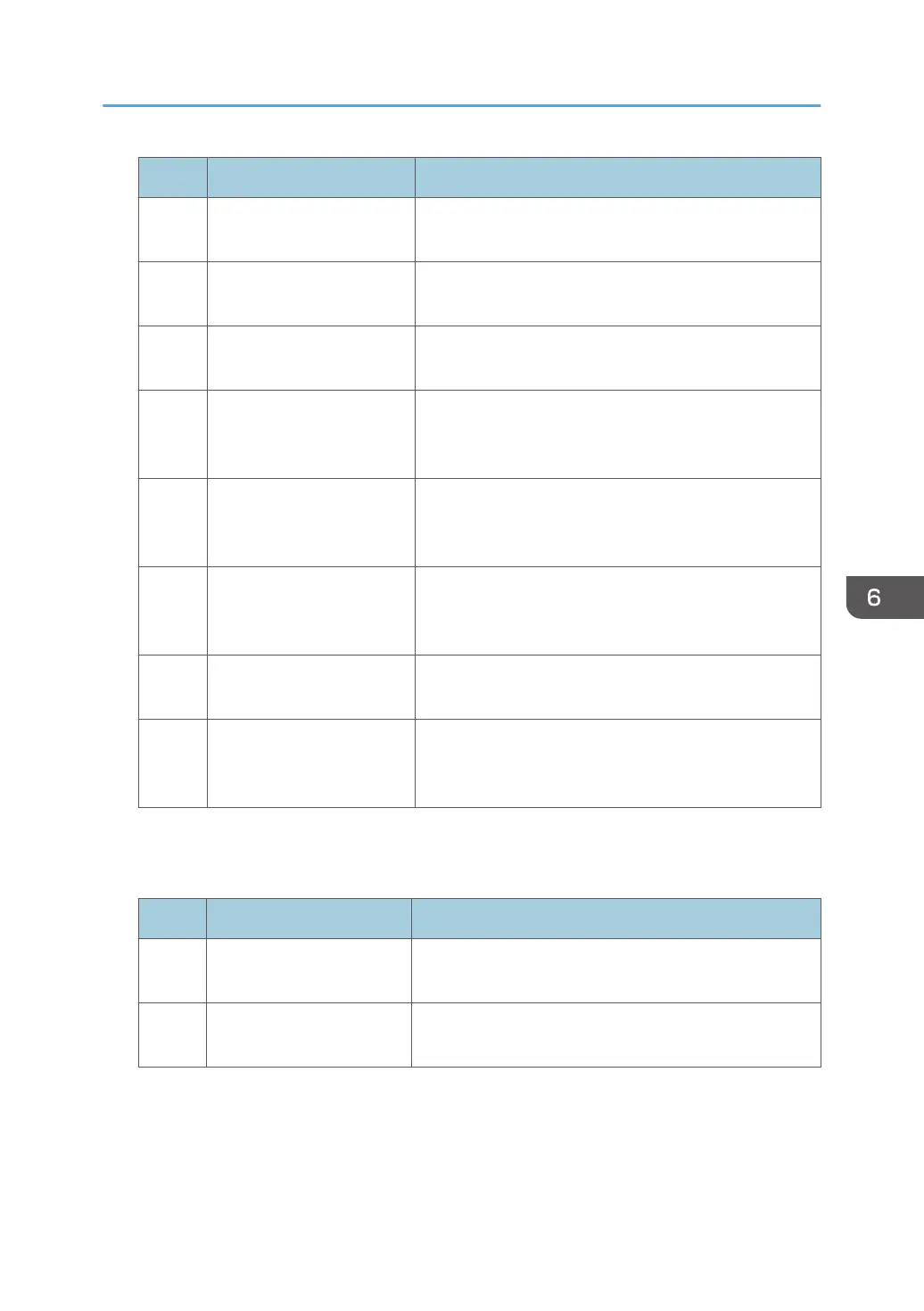No. Item Description
0301
Correct Output Paper Curl:
1 Sided: Face Up
Specify the method for straightening paper curls on 1-
sided face-up output sheets.
0302
Correct Output Paper Curl:
1 Sided: Face Down
Specify the method for straightening paper curls on 1-
sided face-down output sheets.
0303
Correct Output Paper Curl:
2 Sided
Specify the method for straightening paper curls on 2-
sided output sheets.
0304 Detect JAM099 Specify whether or not to detect double feed (multi-sheet
feeding). This setting is invalid when you are printing
from the tray for which custom paper is allocated.
0305 Detect JAM080 Specify whether or not to detect error as a paper jam
when the image deviation in the feeding direction
exceeds a certain degree.
0306 Detect J097/098 Specify whether or not to detect error as a paper jam
when a deviation or paper skew across the feeding
direction is detected.
0307 Control J097/098 Specify whether or not to correct an image position and
skew across the feeding direction.
0308 Detect JAM048 Specify whether or not to detect an error as a paper jam
when a problem is detected while the registration mark
is checked for image position correction.
Machine: Maintenance
For details about the following items, see page 180 "Machine: Maintenance".
No. Item Description
0505 Temperature / Humidity
Inside
Display the internal temperature and humidity.
0506 Temperature / Humidity
Outside
Display the external temperature and humidity.
Menu Items and Functions
161
