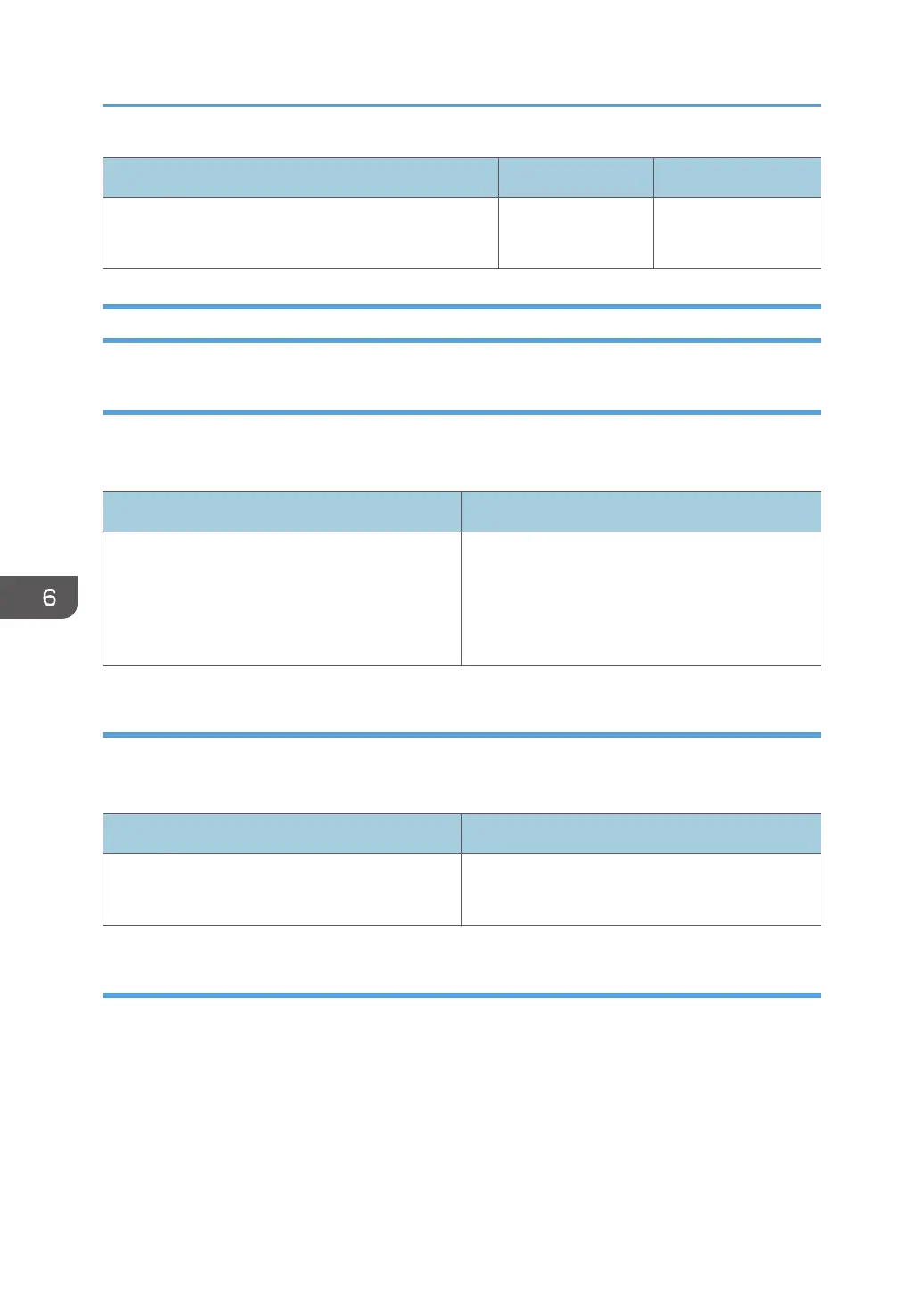Setting Items Values Default Value
Set Off
On
On
Machine: Maintenance
0505 Temperature / Humidity Inside
Display the internal temperature and humidity.
Report this information if your service representative requests it.
Setting Items Remarks
PCU 1 Temperature
PCU 1 Humidity
PCU 2 Temperature
PCU 2 Humidity
Value display only.
0506 Temperature / Humidity Outside
Display the external temperature and humidity.
Report this information if your service representative requests it.
Setting Items Remarks
Temperature
Humidity
Value display only.
0507 Screw-on Cap to Replace
Close the Toner Bottle Cap.
The Toner Bottle in use can be pulled out when the Cap is closed. Use it when you want to replace the
Toner Bottle.
6. Adjustment Settings for Operators
180
