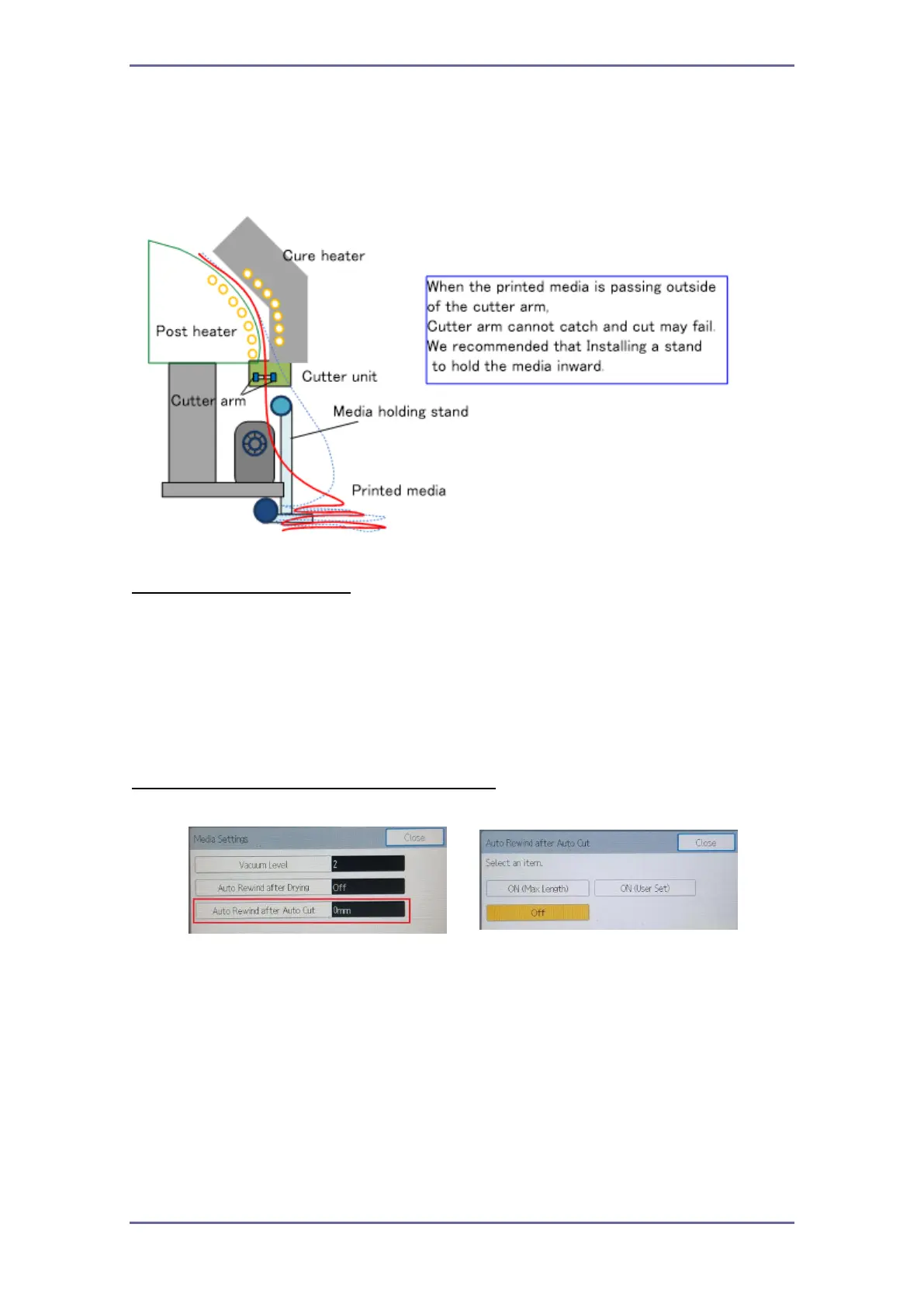Convenient Usage
52
Caution
If the printed part is contacting the floor, cutting may not work because cutter and cutter arm
cannot catch the media. In addition, media may be skewed, and image quality may be
degraded.
How to set auto cut function
・To Set the auto cut function on the ONIX RIP:
Right click on the job → edit → print setting → checks the “Auto paper cut”.
・To set auto cut function on the ColorGATE RIP:
Right click the job → select “Settings” → select the “Printer” tab → click the “Cutter” tick box.
How to set Auto Rewind function after Auto cut
[Print Adjustment] key → [Media Settings] → [Auto Rewinding after Auto Cut]
ON (Max Length) : Rewind the media 600mm automatically after auto cutting the current job
ON (User Set) *: Rewind the media 0-600mm automatically after auto cutting the current job
OFF: Do nothing after auto cutting the current job (Default)
* If the leading edge of cut media is curled, it may strike with the joint between platen and
post heater or the space between post heater and cure heater and cause a jam. Therefore,
user can adjust rewind distance after auto cutting.
