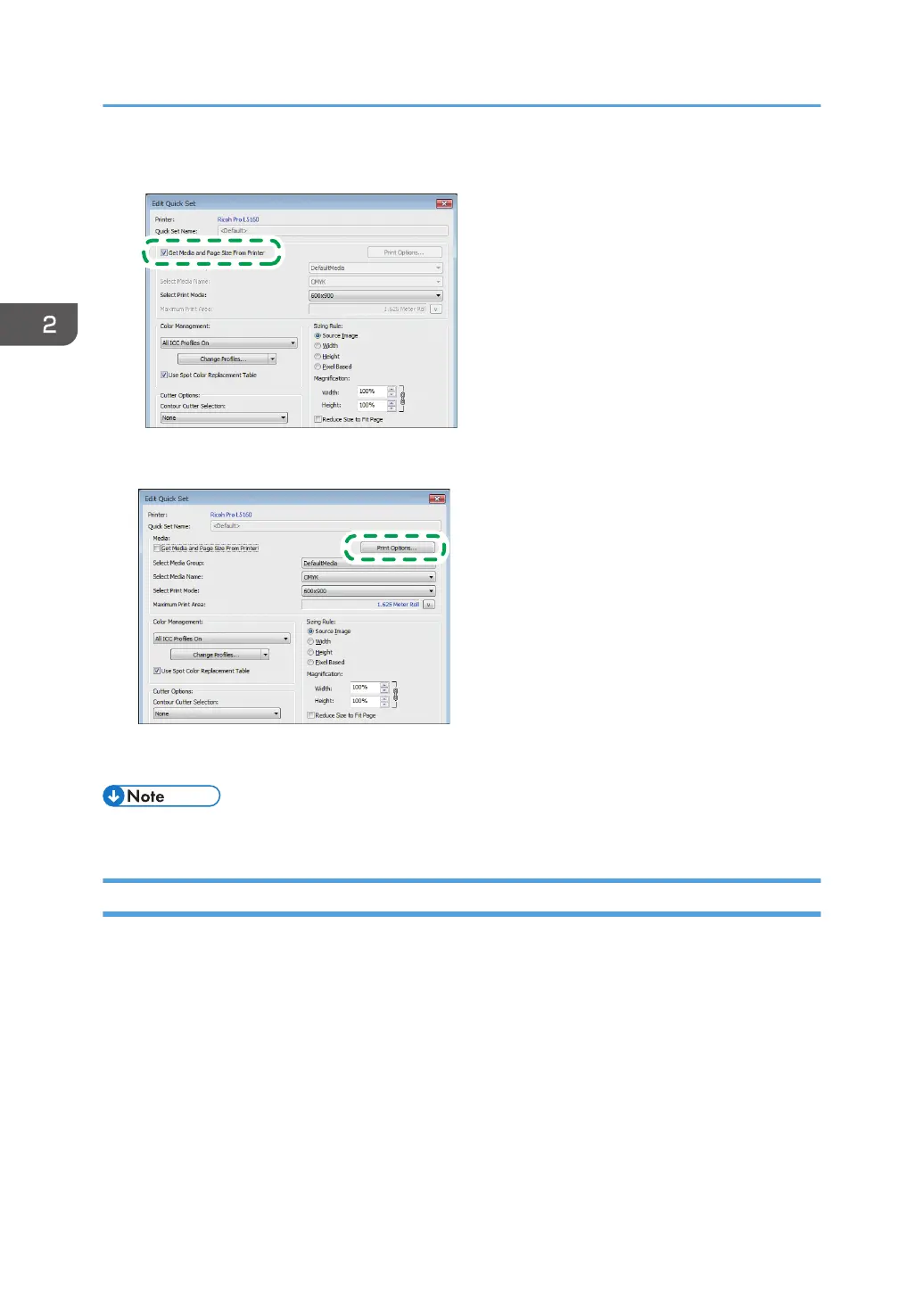5. Uncheck [Get Media and Page Size From Printer].
6. Click [Print Options...].
The printer settings dialog box is displayed. See page 20 "Printer Settings Dialog Box".
• You can also change this setting with [Edit Quick Sets] on the toolbar.
Printer Settings Dialog Box
The initial value of each printer setting varies depending on the profile.
2. Functions for L5130/L5160
20
