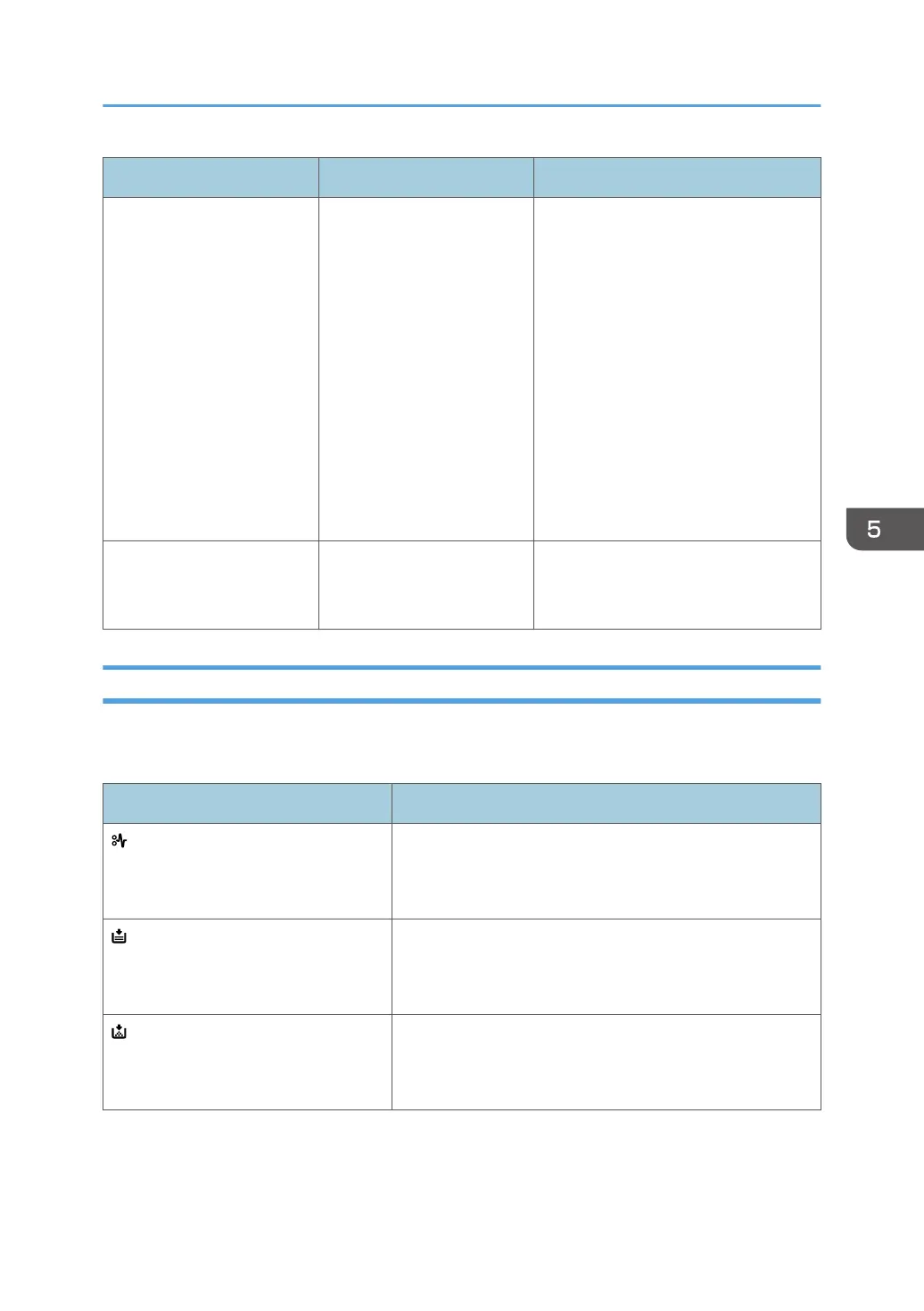Problem Cause Solution
The machine is unable to
connect to the network.
A network error has
occurred.
• Check that the Ethernet interface
cable is correctly connected to the
machine and that the machine is
set correctly. For details about
how to connect the cable, see
page 28 "Connecting the Cable".
• For details about connecting to
the network, contact your
administrator.
• If the indicator lamp is still lit even
after you try to solve the problem
as described here, contact your
service representative.
You cannot print on the
media.
There is no ink left. • Replace the ink cartridge. For
details, see page 235
"Replacing an Ink Cartridge".
When a Status Icon Is Displayed
This section describes the status icons displayed when the machine requires the user to remove jammed
media or replace media.
Status icon Status
: Media Misfeed icon Appears when a media misfeed occurs.
For details about how to remove jammed media, see
page 227 "Clearing Misfeeds".
: Replace Media icon Appears when media runs out.
For details about replacing media, see page 68 "Changing
Roll Media".
: Change Ink icon Appears when ink runs out.
For details about how to change an ink cartridge, see
page 235 "Replacing an Ink Cartridge".
When the Indicator Lamp for the [Check Status] Key Is Lit
169
