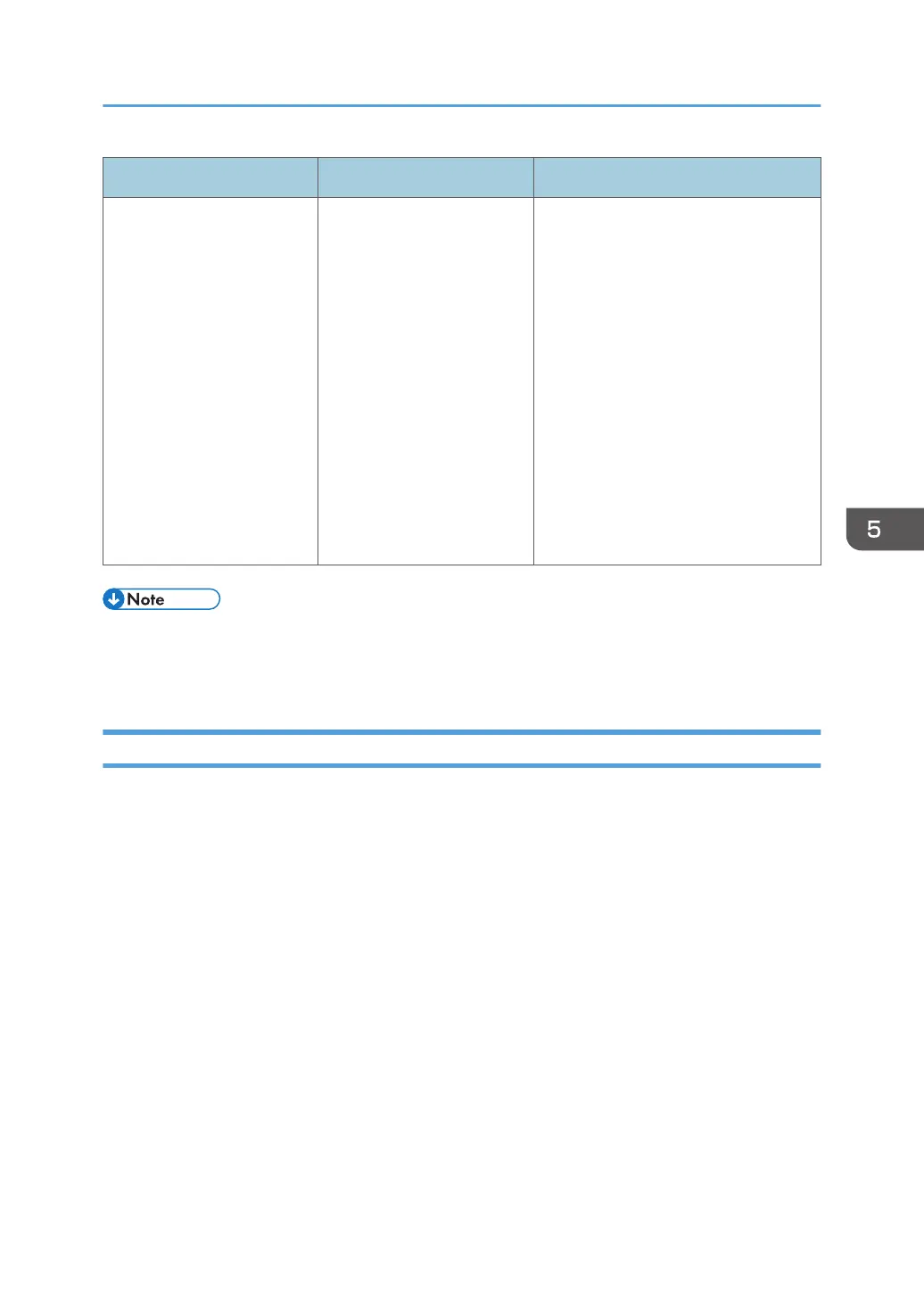Problem Cause Solution
Ink adheres to the media or
media guides.
• The print head nozzle
faces are dirty.
• The cap is dirty.
Perform the following:
1. Clean the area around the cap
and print-head nozzles. See
"Cleaning the Caps", Requests for
Daily Care and Maintenance.
Then, clean the media guides.
See "Cleaning the Media
Guides", Requests for Daily Care
and Maintenance.
2. Cleaning the nozzle faces of the
print heads. See "Cleaning the
Nozzle Faces of the Print Heads",
Requests for Daily Care and
Maintenance.
• Depending on the type or conditions of the media to be used, you may not obtain the print result
you expect. Make sure to use appropriate media. For details about appropriate media, see
page 42 "About Media".
When Print Quality Is Not Satisfactory
This chapter explains if there is a problem with the quality of the printing such as dirty or faint and patchy
prints.
When You Cannot Print as Expected
177
