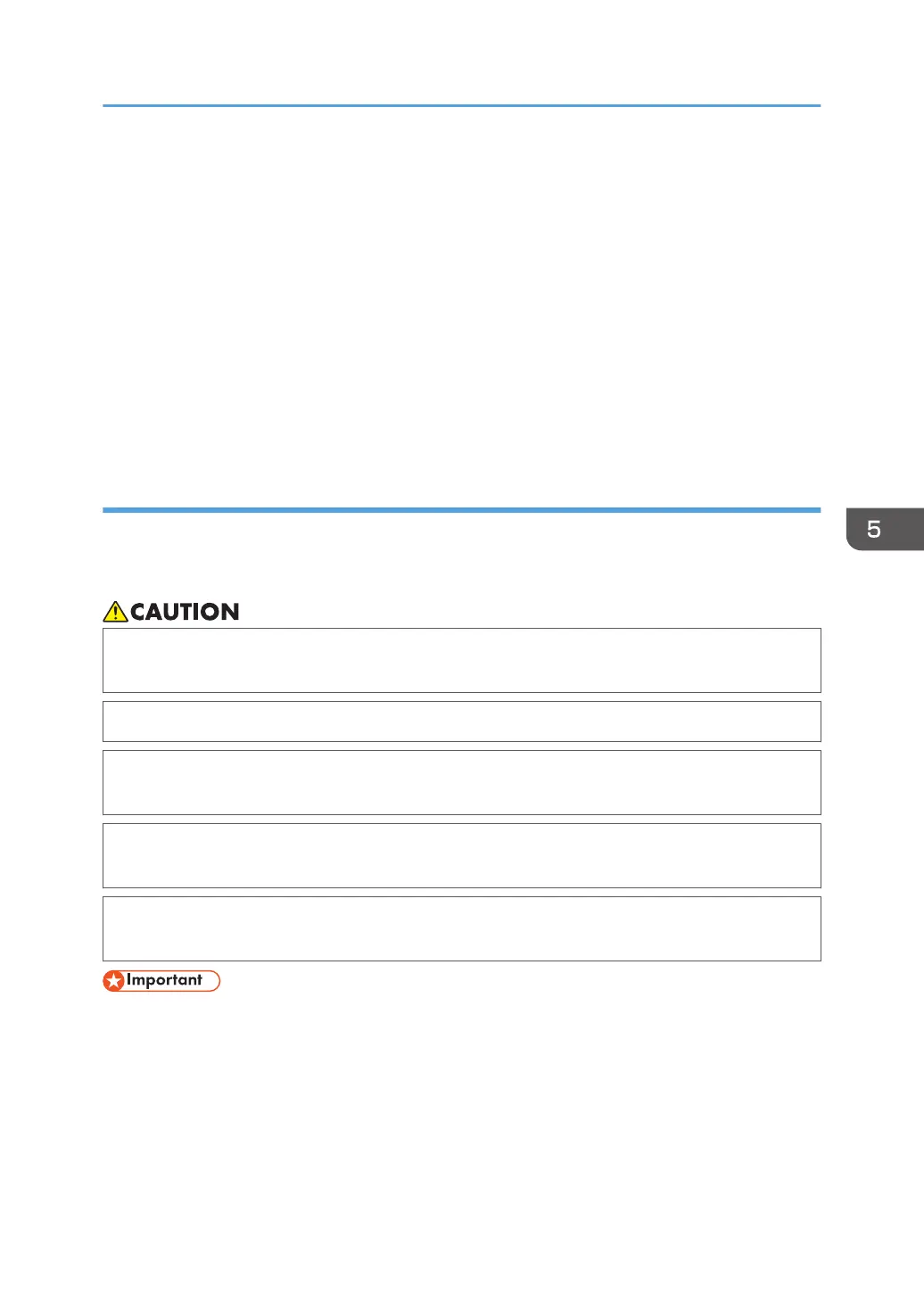4. Clean the nozzle faces.
• Clean the nozzle faces of the print heads.
See "Cleaning the Nozzle Faces of the Print Heads", Requests for Daily Care and
Maintenance.
• After cleaning, print nozzle check pattern.
For details, see page 85 "Test Printing".
If you cannot resolve the nozzle defects after performing Steps 1 to 4 above, you need to register
the clogged nozzle or replace the print heads.
For details about how to register the clogged nozzle, see page 116 "Compensating the Clogged
Nozzle Manually". If you need to replace the print heads, contact your service representative.
Performing nozzle maintenance
Immerse print heads in caps filled up with the cleaning liquid for a specified period, and then clean the
nozzles. Perform this function when the machine is not used for 1 week or more or nozzle defects are not
resolved after head cleaning is performed.
• When cleaning the ink-station or the heads, or replacing the cleaning cartridge, make sure to
wear the attached goggles.
• When performing maintenance on the machine, make sure to wear the attached gloves.
• If ink, flushing liquid, and displacement liquid get into contact with eyes, wash eyes immediately
with running water. Consult a doctor if necessary.
• If ink, flushing liquid, or displacement liquid are ingested, consult a doctor immediately with
Safety Data Sheet (SDS).
• The supplied gloves are consumables. If they are damaged or lost, use polythene gloves
instead.
• Do not place any object on the platen as the carriage moves there.
• When the carriage moves, it may make contact with media. Check that the media is not deformed
or that there is no floating media.
• When 10 minutes or more have passed after the carriage moves, the machine will make a buzzer
sound. As nozzle dryness may cause a nozzle defect, perform nozzle maintenance promptly.
When You Cannot Print as Expected
185
