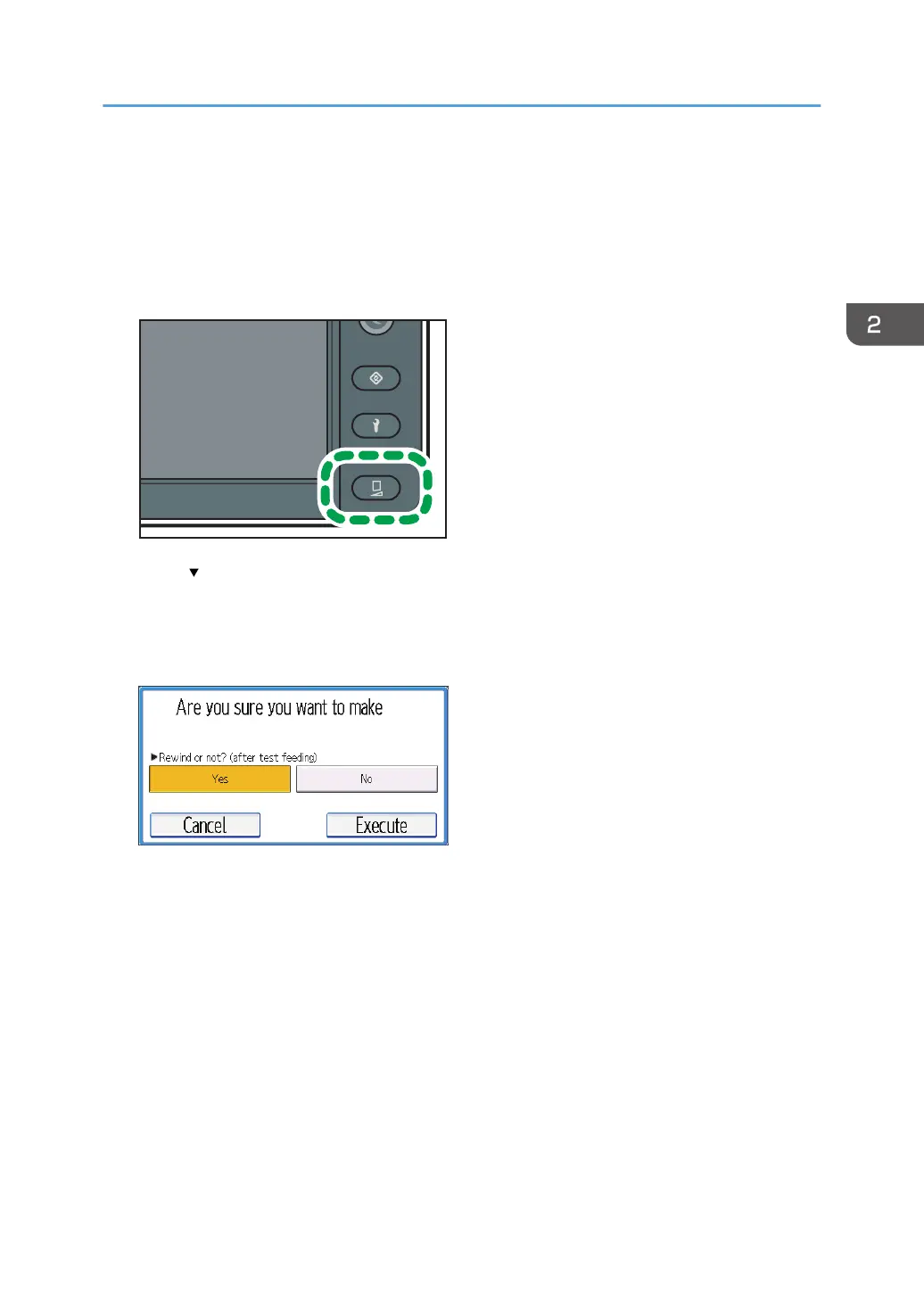Test Feeding
Perform test feeding to check whether the temperature settings of each heater are appropriate for the
media to be used.
1. Press the [Standard Procedure] key.
2. Press [ ].
3. Press [Test Feed].
4. Press [Yes] when you rewind the media to its original position after performing test
feeding.
5. Press [Execute].
6. Press [Cancel] to stop test feeding.
When you select [Yes] in Step 4, stop test feeding, and then rewind the media to its original
position.
7. Check the result of test feeding.
8. Press [Confirm].
9. Press [End].
If a problem is indicated in the result of the test feed, change the temperature settings for each
heater, and then perform test feeding again. For details about changing the heater temperature,
see page 81 "Adjusting the Heater Temperature".
Test Feeding
83
