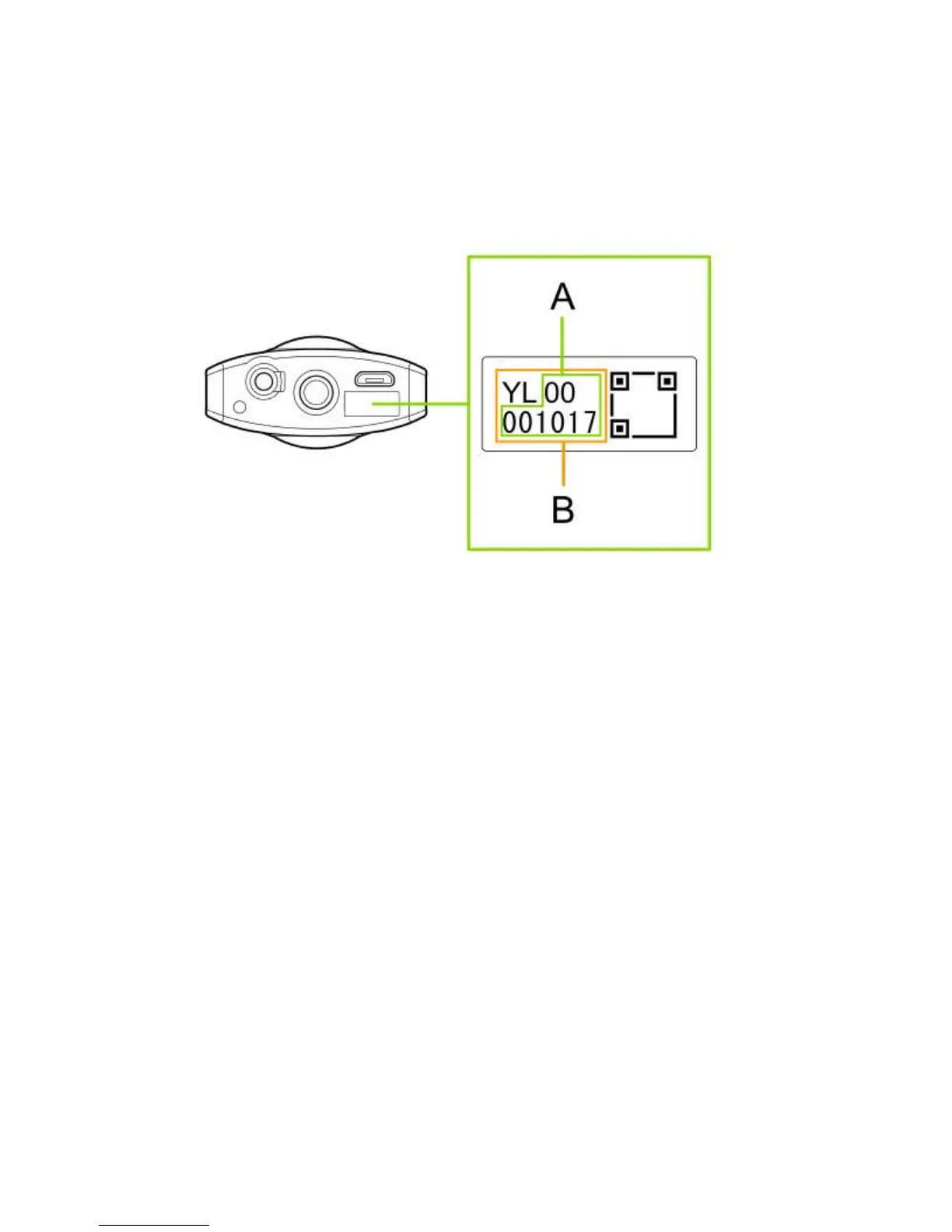STEP2
Connecting the camera to a smartphone
1. Display the Wi-Fi™ settings of the smartphone.
2. Check the serial number printed at the bottom of the camera. * The serial number printed at
the bottom of the camera is the same as the SSID and password. 3. Select
"THETA*******.OSC" from the network list and enter the password. * "*********" of SSID
part is indicated by (B).
* The password is indicated by (A). 4. When the wireless lamp lights in blue, the camera is
connected to the smartphone.
