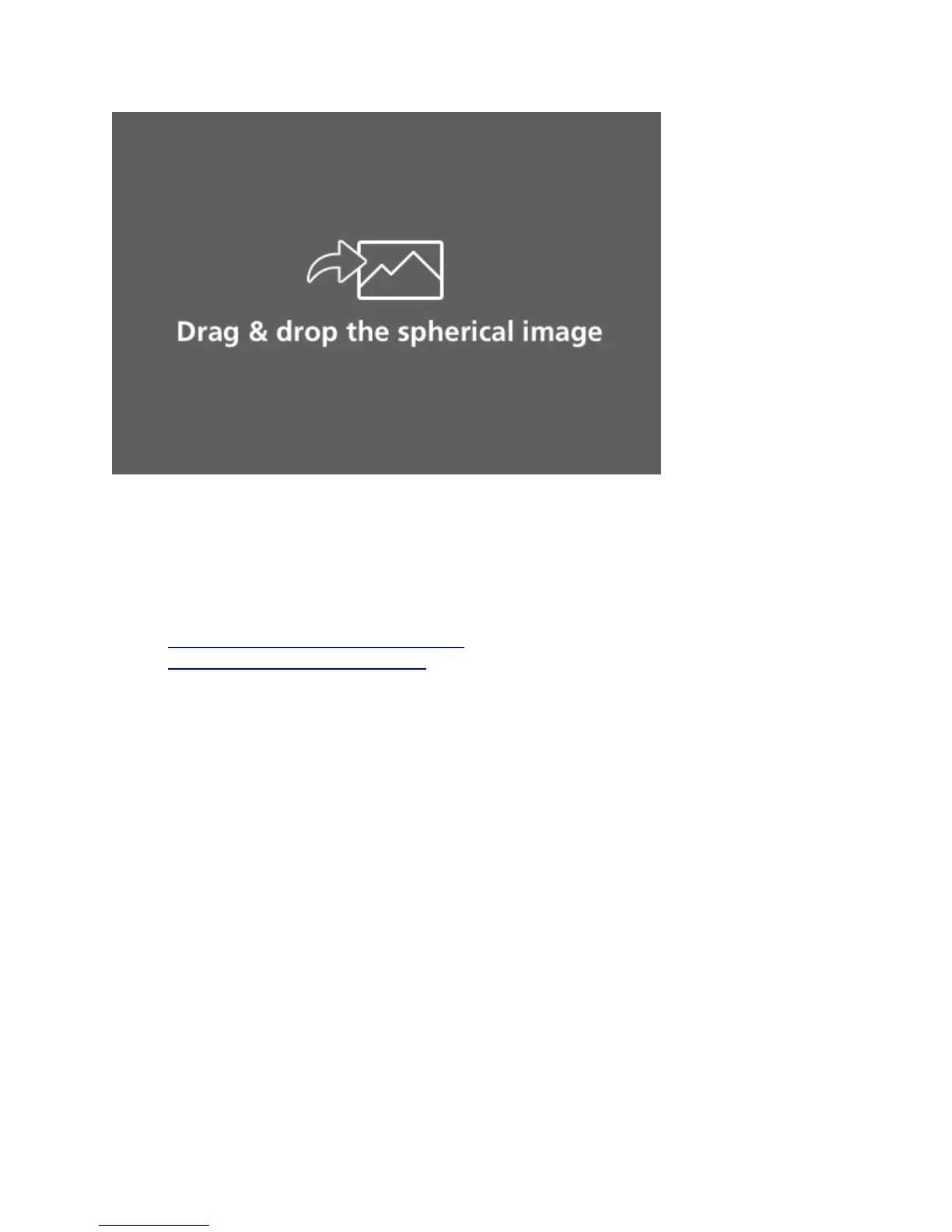STEP2
Installing computer application "RICOH THETA"
1. Download the app suitable for your computer.
For Windows users (start downloading)
For Mac users (start downloading)
2. Double click the file downloaded and install it following the on-screen instructions. When a
screen as shown in the diagram below appears, the installation is complete.
