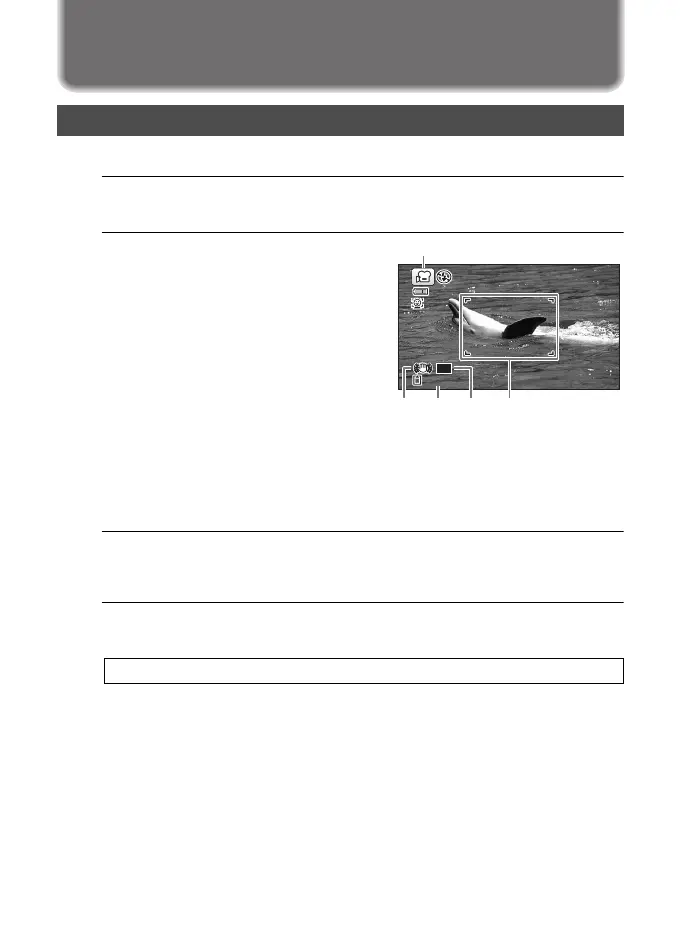43
Recording Movies
This mode enables you to record movies. Sound is recorded at the same time.
1
Use the four-way controller (2345) to select C (Movie)
from the Capture Mode Palette.
2
Press the 4 button.
The C (Movie) mode is selected and the
camera returns to capture mode.
The following information appears on the
display.
1 Movie mode icon
2 Movie Shake Reduction icon
3 Remaining recordable time
4 REC indicator (blinks during
recording)
5 Focus frame (does not appear during recording)
You can change the captured area by pressing the W/T button.
T Enlarges the subject.
W Widens the area that is captured by the camera.
3
Press the shutter release button fully.
Recording starts. You can continue recording until the recorded movie time
reaches 25 minutes.
4
Press the shutter release button fully.
Recording stops.
Recording Movies
Playing Back a Movie 1p.45
07:34
07:34
REC
