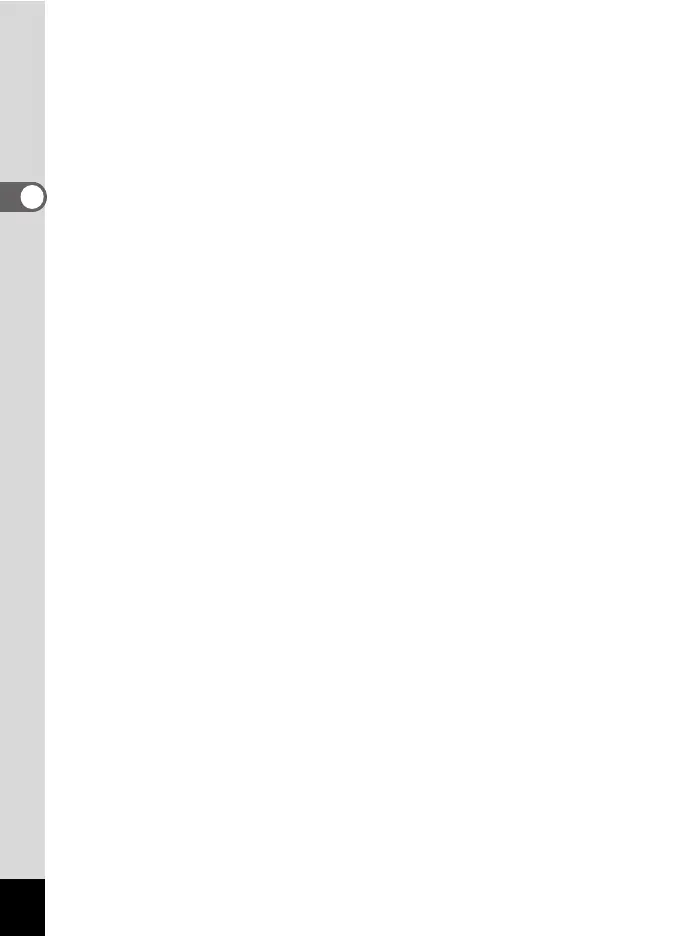44
2
Common Operations
6 4 button
Changes the information on the display (p.21).
7 3 button
In Still Picture Capture Mode, [A Rec. Mode] menu appears. In Movie Mode,
[C Movie] menu appears (p.48).
8 Movie button
Starts movie recording in Still Picture Capture Mode (p.101).
9 Green button
Calls up the assigned function (p.92).
Switches to 9 (Green) mode (p.64).
