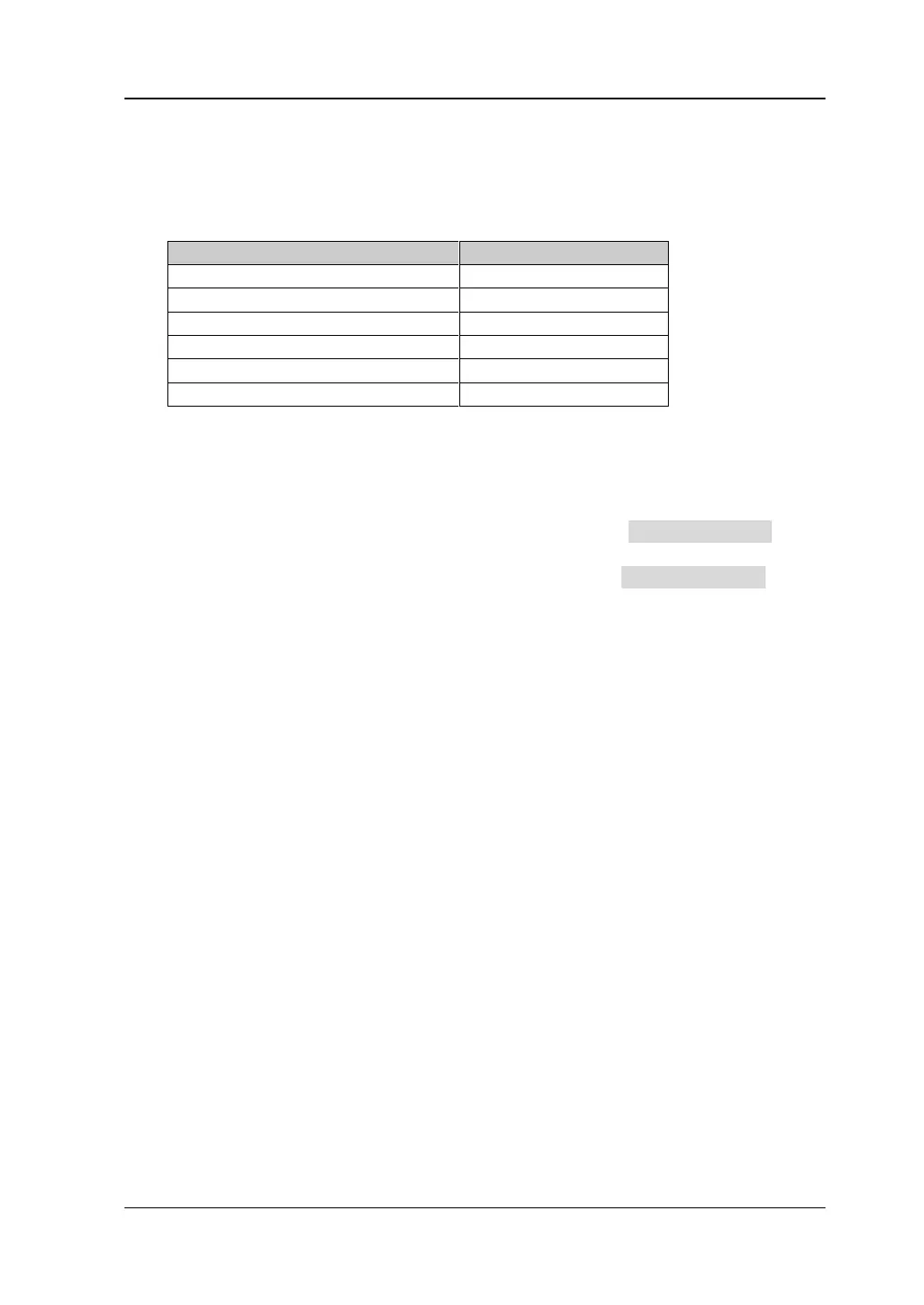Chapter 2 Functions of the Front Panel of GPSA RIGOL
RSA3000 User Guide 2-81
3. Peak Excursion
Sets the amplitude of the peak. It defines the minimum amplitude variation
required for a signal to be identified as peak.
Table 2-58 Peak Excursion
4. Excursion State
Enables or disables the peak excursion function.
Remarks:
⚫ When the peak excursion function is enabled, press Peak Excursion to set
it.
⚫ When the peak excursion function is disabled, the Peak Excursion menu
is disabled and grayed out.
5. Threshold Line
Sets whether to display the peak threshold line or not. By default, it is off.
Remarks:
⚫ When the threshold state is on, the threshold line is, by default, on; when
the threshold state is off, the threshold line is off. The threshold line displays
the amplitude it represents.
⚫ If the excursion state is on, then the peak amplitude line will be displayed at
the top of the peak threshold, and the peak area will be displayed at the left
section.