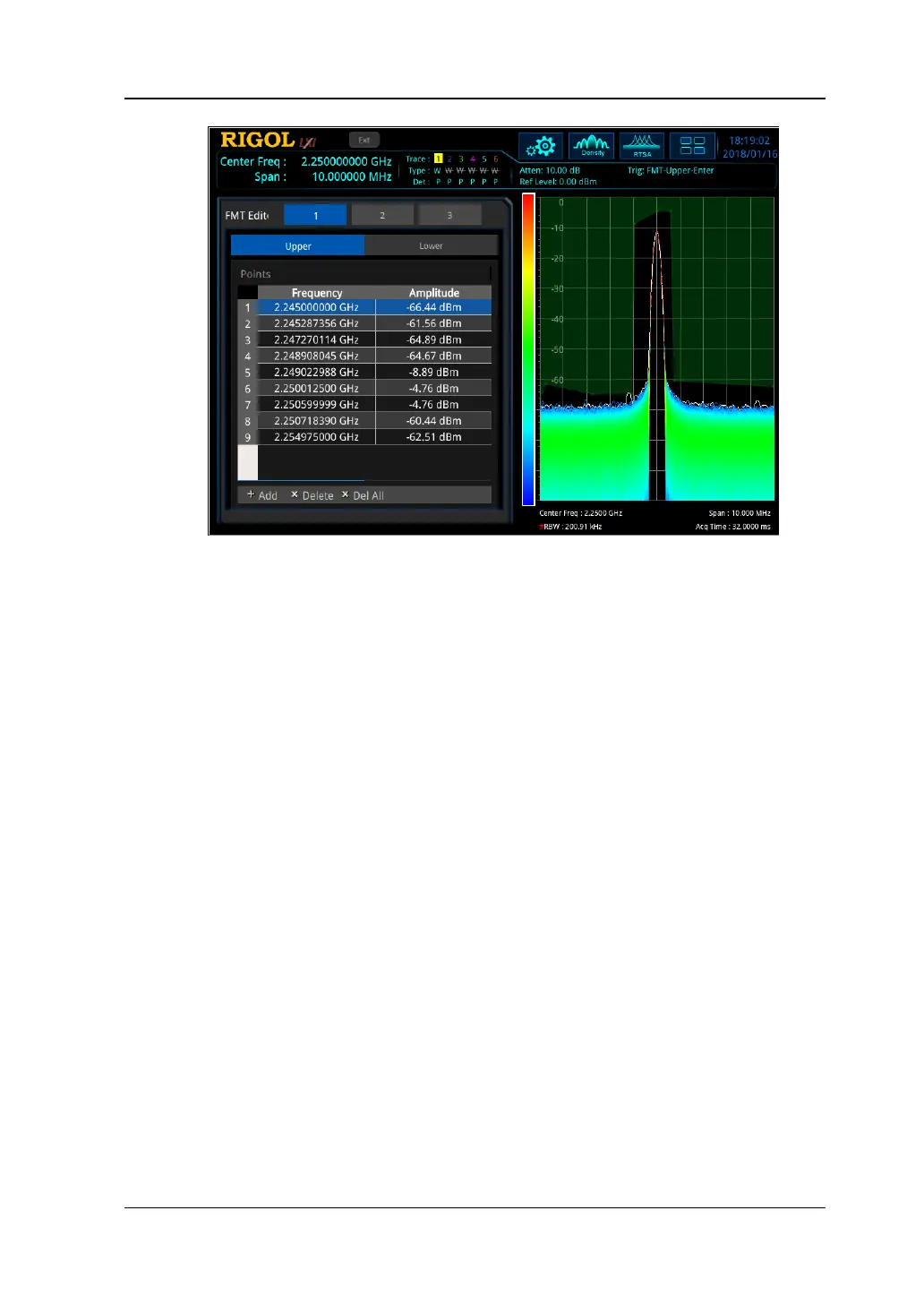Chapter 3 Functions of the Front Panel of RTSA RIGOL
RSA3000 User Guide 3-13
Figure 3-1 FMT Editing Interface
1) Active Mask
Selects the mask type that needs to be activated currently. The following
operations for editing and setting the mask points are only valid for the
currently activated mask type.
2) Navigation
Selects the first line of the mask editing table.
3) Frequency
Sets the frequency of the mask point. Its range is within the frequency
range supported by the analyzer.
4) Amplitude
Sets the amplitude of the mask point. Its range is within the amplitude
range supported by the analyzer.
5) Insert Point
Adds a mask point.
6) Delete Point
Deletes the currently selected mask point.
7) Delete Mask
Deletes the currently activated mask point.