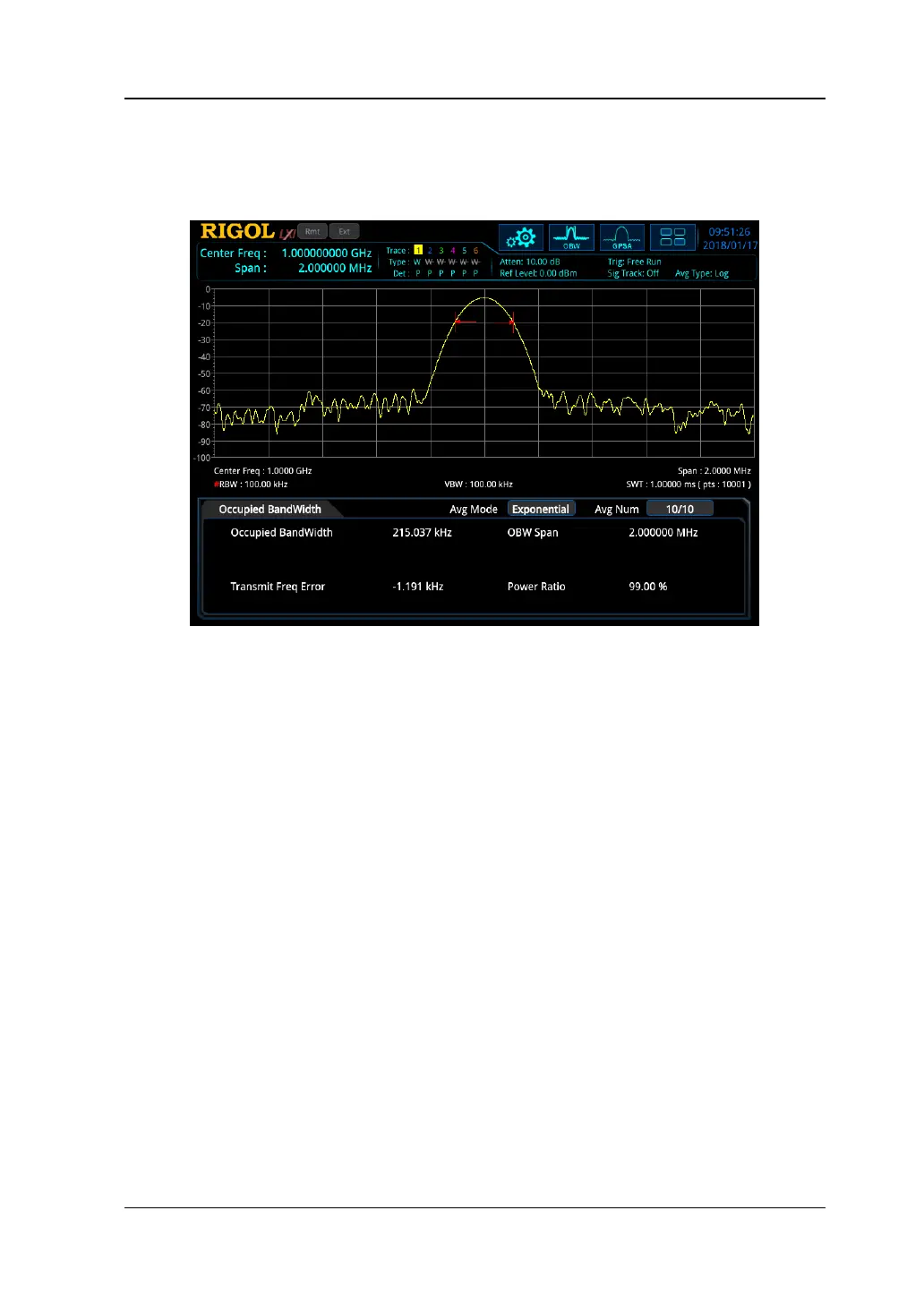Chapter 2 Functions of the Front Panel of GPSA RIGOL
RSA3000 User Guide 2-51
Occupied BW
Measurement Interface:
Figure 2-8 OBW Measurement Interface
Measurement Results: occupied bandwidth and transmit frequency error.
⚫ OBW: Use the integral calculation method to calculate the power within the
whole span, and then calculate the bandwidth occupied by the power based on
the specified power ratio.
⚫ Transmit Frequency Error: indicates the difference between the center
frequency of the channel and that of the spectrum analyzer.
Measurement Parameters: average count, average mode, auto average, max
hold, span, and power ratio.
1. Avg Number
Specifies the number of times for averaging the measurement results. You can
use the numeric keys, the knob, or arrow keys to modify this parameter; you can
also use the touch screen to modify the parameter.