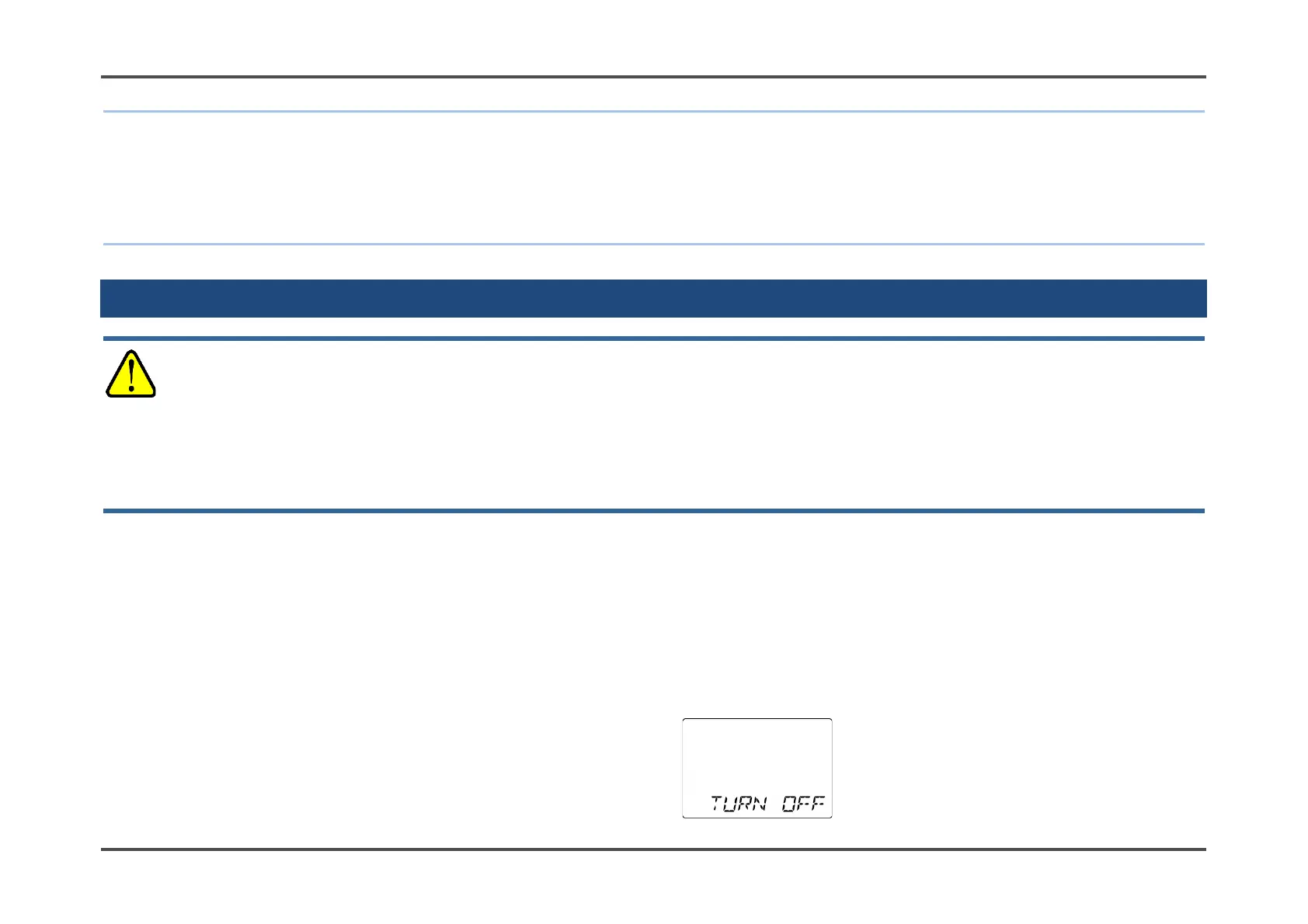5. Usage Instrucions 5-7. Turning off the power
59 / 79
NOTE
By pressing the AIR button and the POWER/MODE button at the same time while displaying any of the alarm
setpoints in the alarm setpoint display of display mode, you can test the relevant alarm.
(Refer to ‘7-4. Performing alarm tests’ in the Technical Manual.)
5-7. Turning off the power
CAUTION
If the concentration display does not return to [0 ppm] (or [20.9 %] for oxygen) when you turn the power off, allow
the product to stand in fresh air. Confirm that the display returns to [0 ppm] (or [20.9 %] for oxygen) before
turning the power off.
1 Hold down the POWER/MODE button (for at
least three seconds).
Hold down until the buzzer blips three times.
[TURN OFF] appears on the LCD. The power turns
off.
