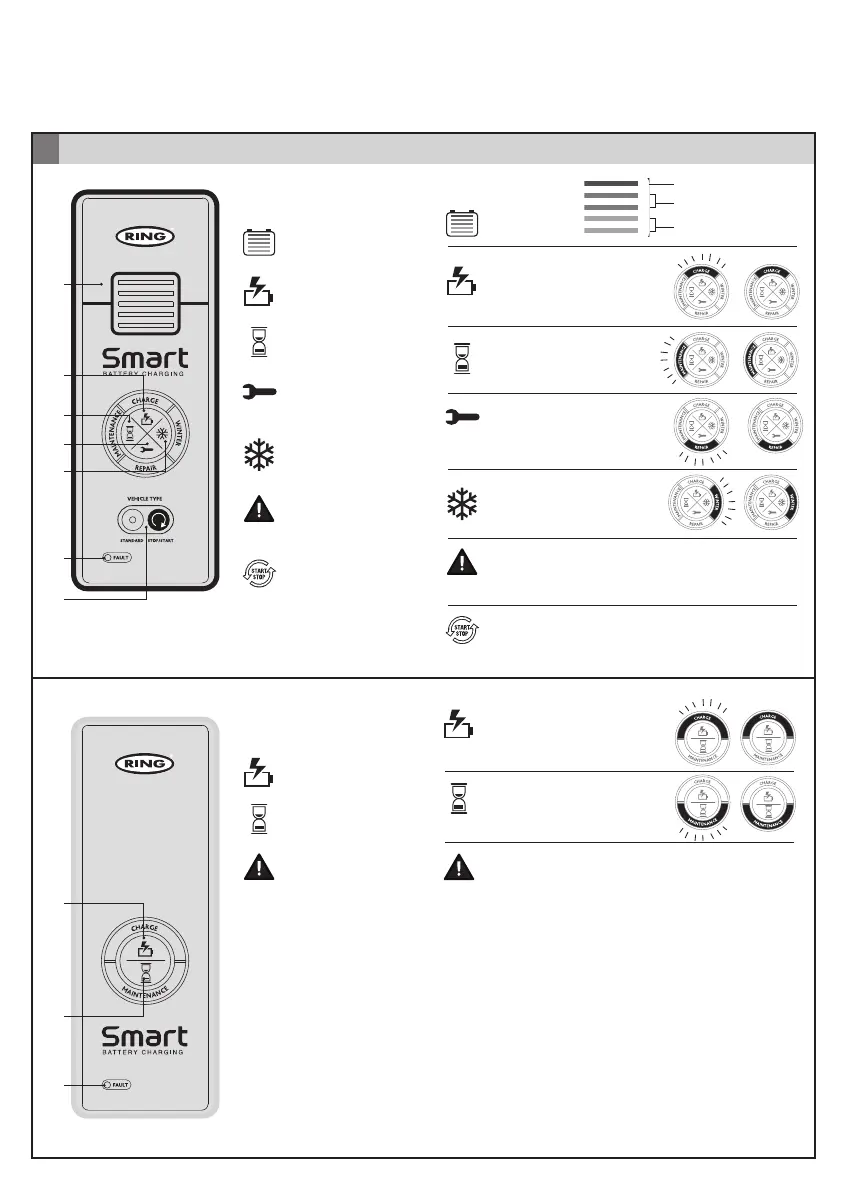4
SmartCharge
3
Features
= Charge Stage
= Charging mode 5A (Max)
Green Flashing = Charging
Green Solid = Charged
=
Maintenance mode 0.8A (Max)
Green Flashing = Charging
Green Solid = Charged
=
Battery Recondition (repair) mode
Green Flashing = Charging
Green Solid = Charged
= Winter mode 14.6v (Max)
Green Flashing = Charging
Green Solid = Charged
= • Incorrect Battery Connection
• Over temperature
• Input voltage >17v
= Standard or Start/Stop vehicle type select
Standard – 14.4v
Start/Stop – 14.6v
Float stage (Green)
Absorption Stage (Amber)
Bulk Stage (Red)
RSC605/RESC605
1 Charge stage
Indicator
2 Battery
charging mode
3 Maintenance
charging mode
4 Battery
reconditioning
(repair) mode
5 Winter
charging mode
6 Polarity check/
battery fault
indicator
7 Vehicle type
select – Standard
or START/STOP
1
1
2
2
3
3
4
4
5
5
6
6
7
7
RSC604/RESC604
1 Battery
charging mode
2 Maintenance
charging mode
3 Incorrect
polarity/
battery fault
indicator
1
1
3
3
2
2
= Charging mode 4A (Max)
Green Flashing = Charging
Green Solid = Charged
=
Maintenance mode 0.8A
Green Flashing = Charging
Green Solid = Charged
= • Incorrect Battery Connection
• Over temperature
8159 Smartcharge 200 International Instructions.indb 4 17/09/2014 16:07
