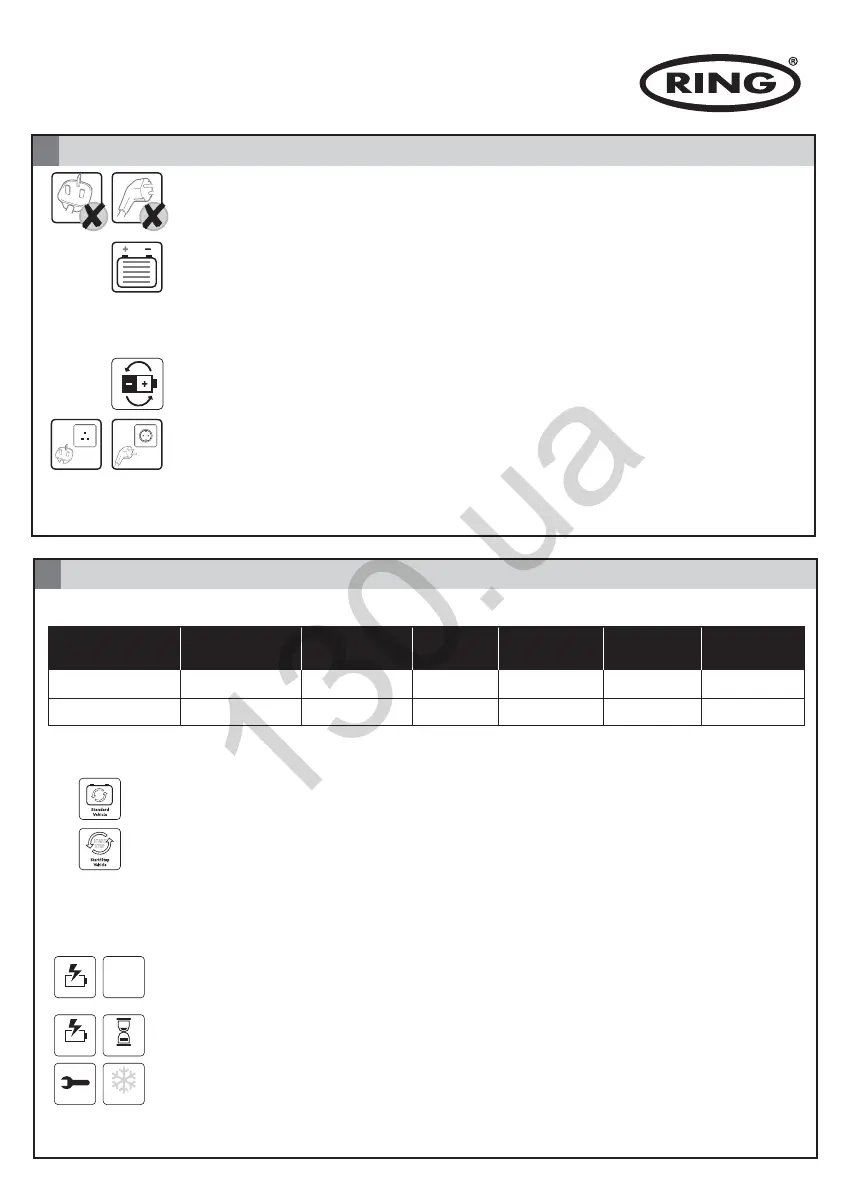5
5
Connection
1.
Ensure AC mains plug is not connected to the AC mains supply
2.
For batteries inside the vehicle:
• Attach the red (+) battery clip to the red (+) terminal on the battery
• Attach the black (-) battery clip to a bolt or bracket on the engine block, away from the battery and fuel lines
For batteries outside the vehicle:
• Attach the red (+) battery clip to the red (+) terminal on the battery
• Attach the black (-) battery clip to the black (-) terminal on the battery
3.
The polarity check LED illuminates if the charger is connected to the battery incorrectly. i.e. the red (+) clip connected to
the black (-) battery terminal. Ensure connection is correct and the ‘Polarity Check’ LED is not illuminated
4.
Connect mains plug to the AC mains supply and switch on.
5.
After charging, disconnect the battery charger from the supply mains. Then remove the chassis connection and
then the battery connection.
6
Select the charging mode required
* Default charging modes
Normal Battery Maintainance Winter Battery Start/Stop Standard
Charging Charging Charging Recondition Vehicles Vehicles
RSC608/RESC608 * (Up to 8A) (0.8A) *
RSC612/RESC612 * (Up to 12A) (0.8A) *
2.
Press the navigation arrows to select the battery charging icon and press SET.
3.
Press the navigation arrows to select the required charging mode and press SET.
Pressing EXIT at any stage takes you to the first stage of the menu process.
Maintenance charge
Charging &
maintenance modes
Winter chargeRepair
SET
Battery Charging
Operation - Battery Charging
1.
Select the battery / vehicle type you are charging:
Standard vehicle – using traditional lead acid battery types (14.4v applied)
Start / Stop vehicle – using modern AGM battery types (14.6v applied)
• 8272 RING SmartCharge RSC608 RESC608 Instructions Book.indb 5 27/10/2014 14:36
