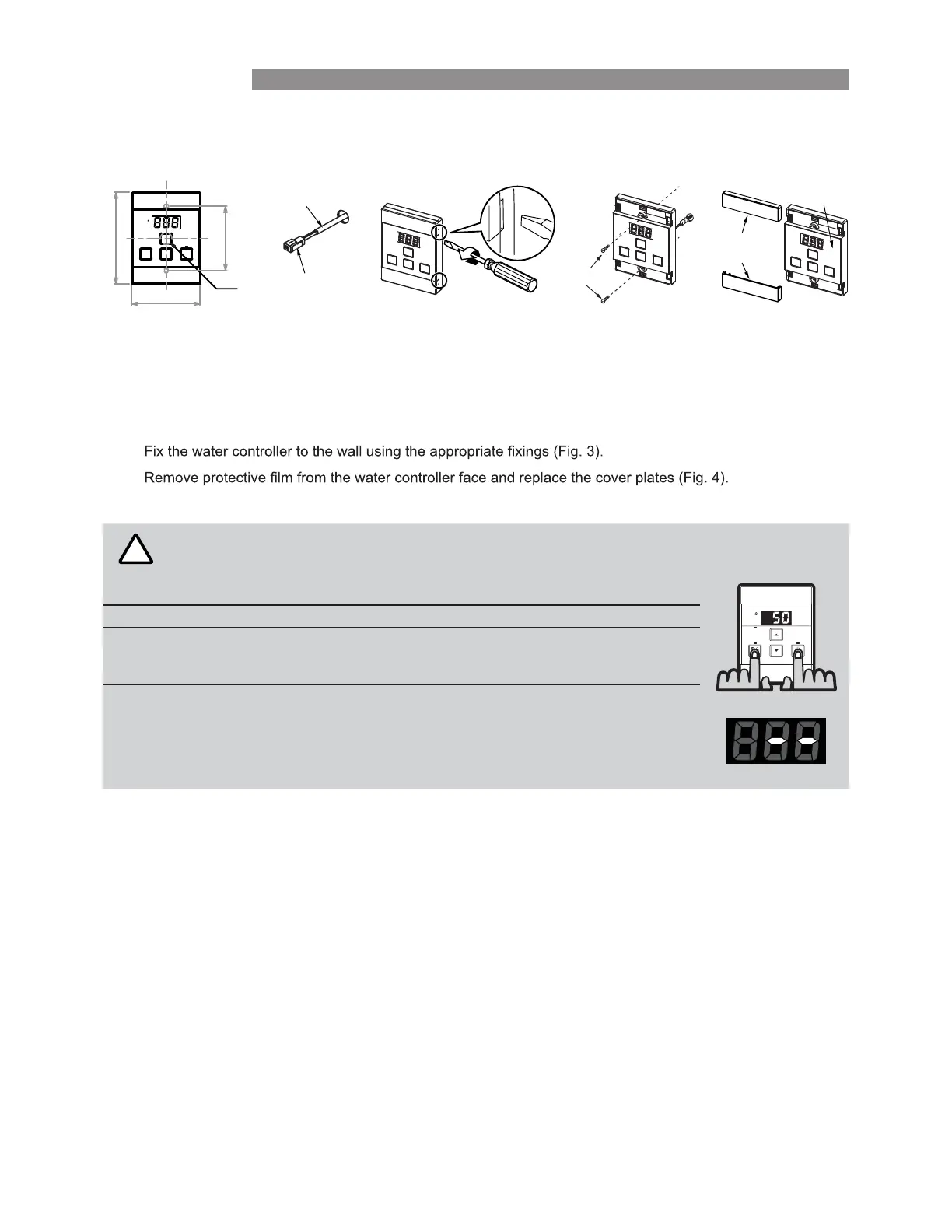4 HW_CF MC-601 OIM RNZ Issue 1 - Aug 2017
Universal Water Controller (MC-601) Installation
1. Determine the most suitable position, refer "Location" on page 3.
2. Mark and drill 3 holes (mounting and cable access) as per the dimensions (mm) below.
3. When running cable through the access hole ensure the connector end of the cable is located nearest to the
water controller (Fig. 1).
4. Carefully remove the cover plates from the water controller, using a screw driver (Fig. 2).
5. Connect the cable to the water controller. Feed any excess cable lengths into the wall cavity to avoid the
pinching of cables between the wall and the water controller.
6.
7.
Optional Programming For Universal Water Controllers (MC-601)
QUESTION
?
1
Are there four water controllers connected?
IF YES:
You will need to activate the fourth water controller as follows:
STEP 1:
For the water controller in the KITCHEN ONLY, press and hold the ‘Priority’
and ‘On/Off’ buttons simultaneously (see Fig. 1) until a ‘beep’ is heard
(approximately 5 seconds).
STEP 2:
Check that the display on ALL FOUR water controllers is lit and displaying a
temperature when ‘switched on’. If any ONE of the water controllers displays
two dashes (see Fig. 2) repeat STEP 1.
This completes the activation procedure for the fourth water controller.
Connector
Controller Cable
Screws
Film
Fig. 1Dimensions Fig. 2 Fig. 3 Fig. 4
Cover
Plates
90
120
Ø20
84
Centre
Fig. 1
Fig. 2
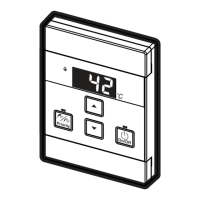