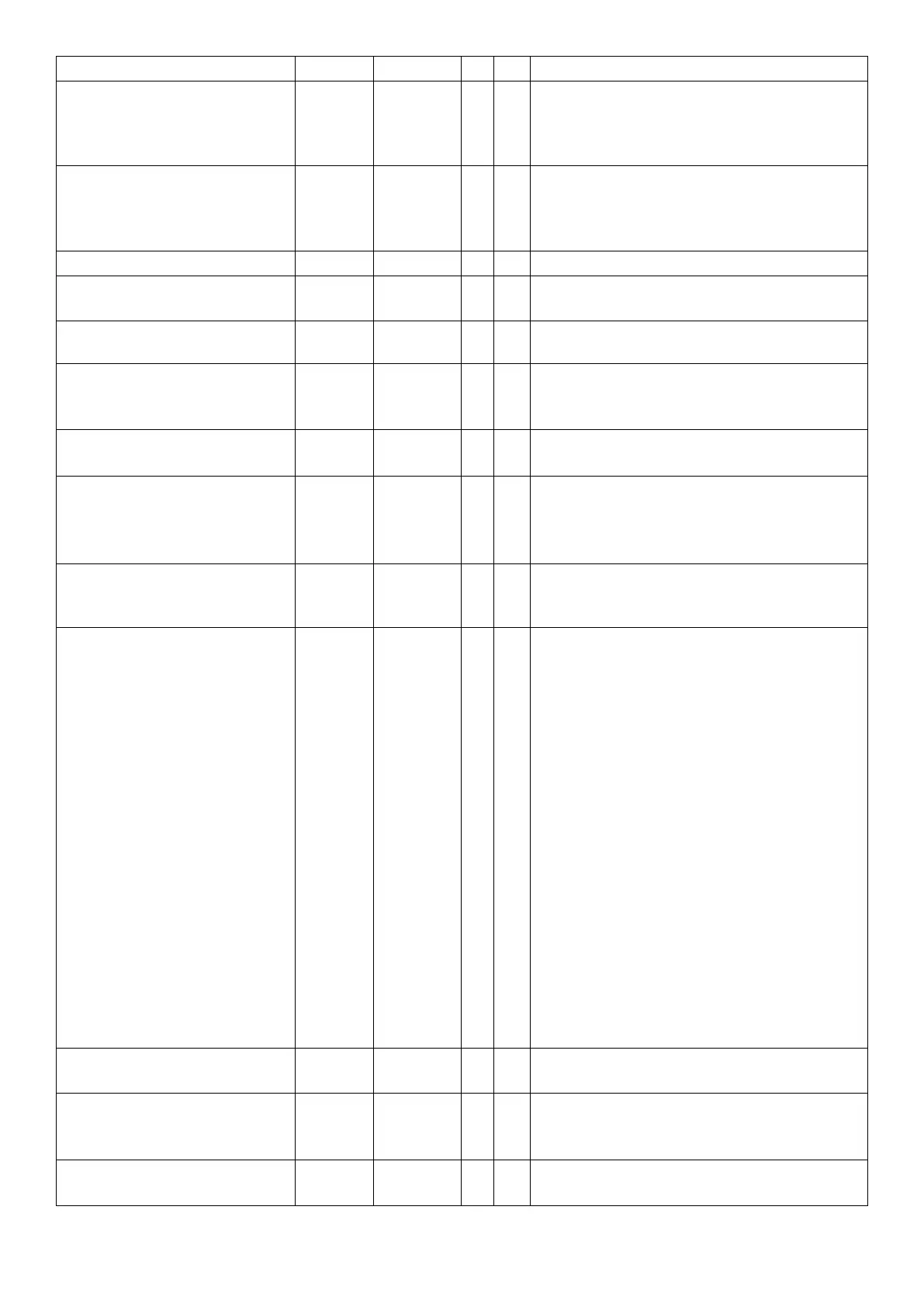Name Address Type R W Description
User Number 4 Name 0319
H
string A A Menu name for user readable/writable
number 4 (register 0x0313). If set, user
number 4 will appear in the operator
menus under this menu name.
User Number 5 Name 031A
H
string A A Menu name for user readable/writable
number 5 (register 0x0314). If set, user
number 5 will appear in the operator
menus under this menu name.
Get Key 0321
H
uint8 A N Get any keys that have been pressed
Flush Keys 0322
H
execute N A Flush any key presses that haven’t been
handled yet
Analogue value 0323
H
int32 A A Set the analogue out value directly, values
are between 0 and 50000.
Set Key 0324
H
uint8 N A Send key presses back to the main
application. See Keyboard Buffer (0x0008)
register for keycodes.
Key handler 0325
H
uint8 A A Set whether the application (0) or Lua (1)
handles key presses
Buzz Length 0327
H
uint8 A A Set then length of the beep:
0 for short
1 for medium
2 for long
Buzz Number 0328
H
uint8 A A Set how many beeps to do, buzzer will
start beeping after write, value will be
cleared
Lua Status 0329
H
uint32 A N 32 bit number containing lua status bits as
follows:
0: Net
1: Gross
2: Zero Band
3: Not Zero Band
4: Centre-of-zero
5: Not Centre-of-zero
6: Motion
7: Stable
8: Lo-range
9: Hi-range
10: Preset Tare
11: No Preset Tare
12: Error
13: Underload
14: Overload
15: No Error
16: Held
17: Not Held
Lua status 2 RTC enable 032A
H
uint8 A A Set whether RTC in lua status 2 will be
used, 0 for no RTC, 1 for RTC
Lua status 2 weight enable 032B
H
uint8 A A Set whether weight in lua status 2 will be
used, 0 for off, any non-zero sets the
number of readings between flag being set
Lua status 2 IO enable 032C
H
uint32 A A Set whether IO in lua status 2 will be used,
0 for off, 32 bit mask for IOs of interest
85 C500-600-2.0.3
