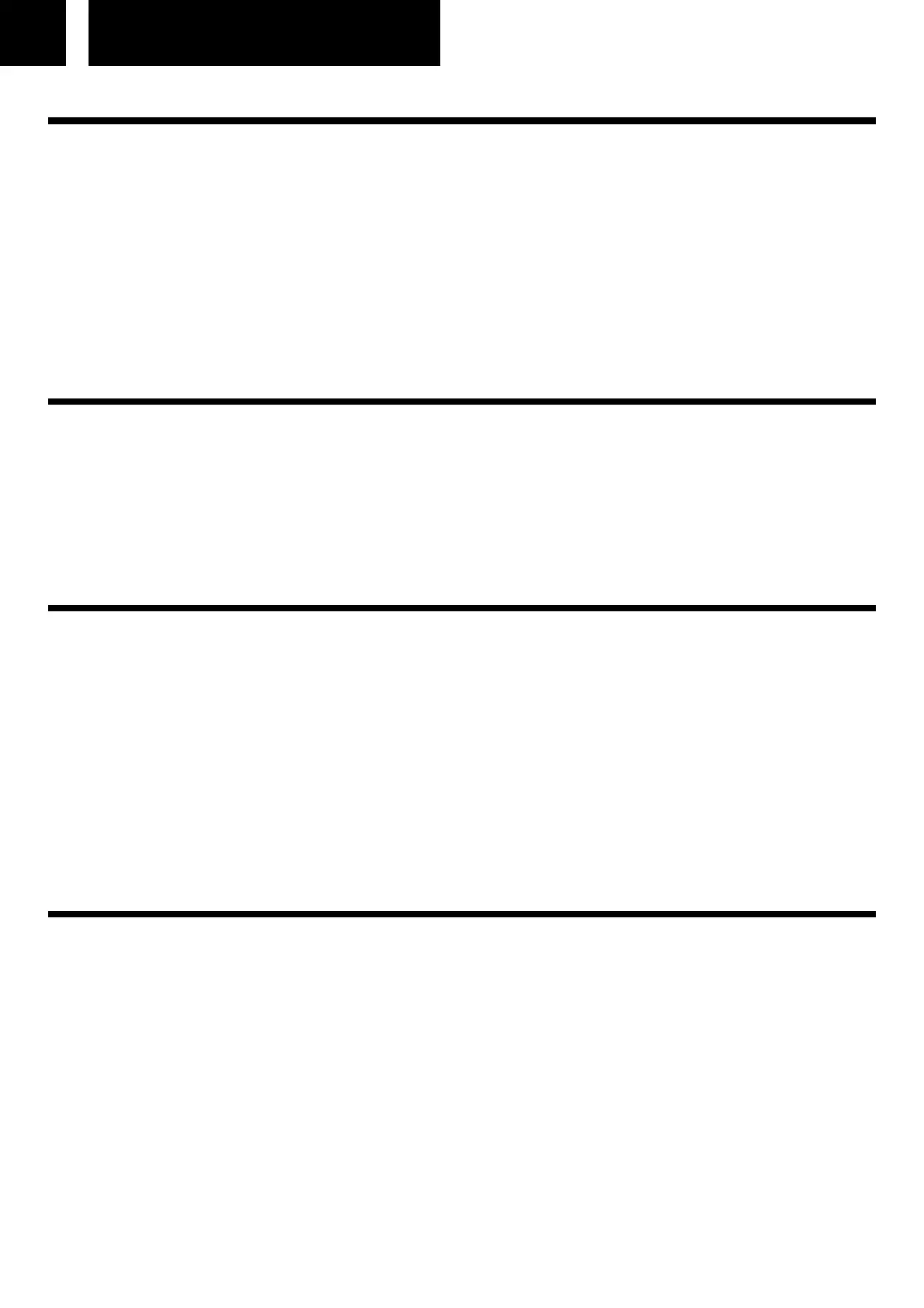35 Español
USO DE LA RADIO
1. Pulse el boton [POWER] (2);
2. Seleccione la fuente de audio deseada con el boton [FUNCIÓN] (4);
3. (Consulte las instrucciones detalladas para cada fuente en los siguientes
capítulos);
4. Ajuste el volumen al nivel deseado mediante el [CONTROL DE VOLUMEN] (3);
5. Para apagar la radio, pulse y mantenga pulsado el boton [POWER] (2).
Nota: Cuando no se produce sonido, la unidad se apagarà automáticamente
después de 10 minutos.
NAVEGACIÓN POR EL MENÚ
En el modo FM / DAB es un menú de opciones:
1. Presione [MENU] (7) para acceder al menú.
2. Girar el [CONTROL SINTONIZACIÓN] (19) para desplazarse por las opciones.
3. Pulse [ENTER] (19) para seleccionar un elemento.
4. Presione [MENU] (7) para salir del menú.
AJUSTES
En el modo FM / DAB, pulse [MENU] (7) y seleccione “SYSTEM”:
Time: Para seleccionar la opción de tiempo deseada:
Set Time/Date;
Auto Update;
Set 12 / 24 Hours;
Set Date Format.
Language: seleccione esta opción para cambiar el idioma del sistema.
Software Upgrade: seleccione esta opción para instalar el nuevo software.
SW version: seleccione esta opción para mostrar la versión del software.
CONFIGURACION DE HORA Y FECHA
En modo DAB/FM:
1. Pulse [MENU] (7);
2. Use [SKIP -/+] (15/16) o el [CONTROL SINTONIZACIÓN] (19) para seleccionar
“SYSTEM”;
3. Pulse [ENTER] (19) para confirmar;
4. Use [SKIP -/+] (15/16) o el [CONTROL SINTONIZACIÓN] (19) para seleccionar
“TIME”;
5. Pulse [ENTER] (19) para confirmar;
6. Use [SKIP -/+] (15/16) o el [CONTROL SINTONIZACIÓN] (19) para seleccionar
“SET TIME / DATE”;
7. Pulse [ENTER] (19) para confirmar;
8. Los dígitos de la hora parpadean en la pantalla. Use [SKIP -/+] (15/16) o el
[CONTROL SINTONIZACIÓN] (19) para seleccionar la hora correcta;