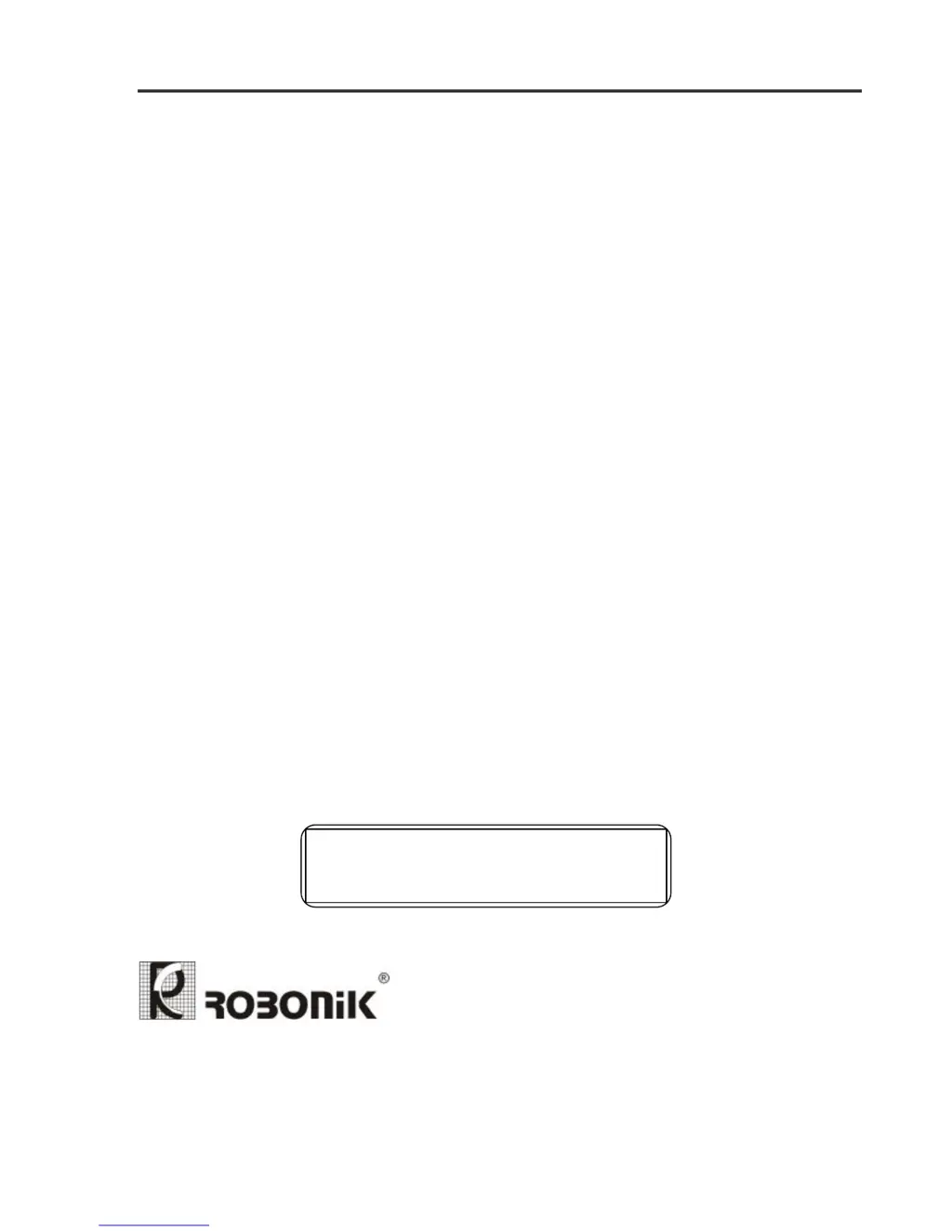What to do if my ROBONIK Measuring Instruments shows 'Memory Full'?
- TThomas MorganAug 2, 2025
If your ROBONIK Measuring Instruments displays 'Memory Full,' it means the number of saved tests has exceeded the memory limit. To resolve this, delete any unwanted tests before saving the new one.