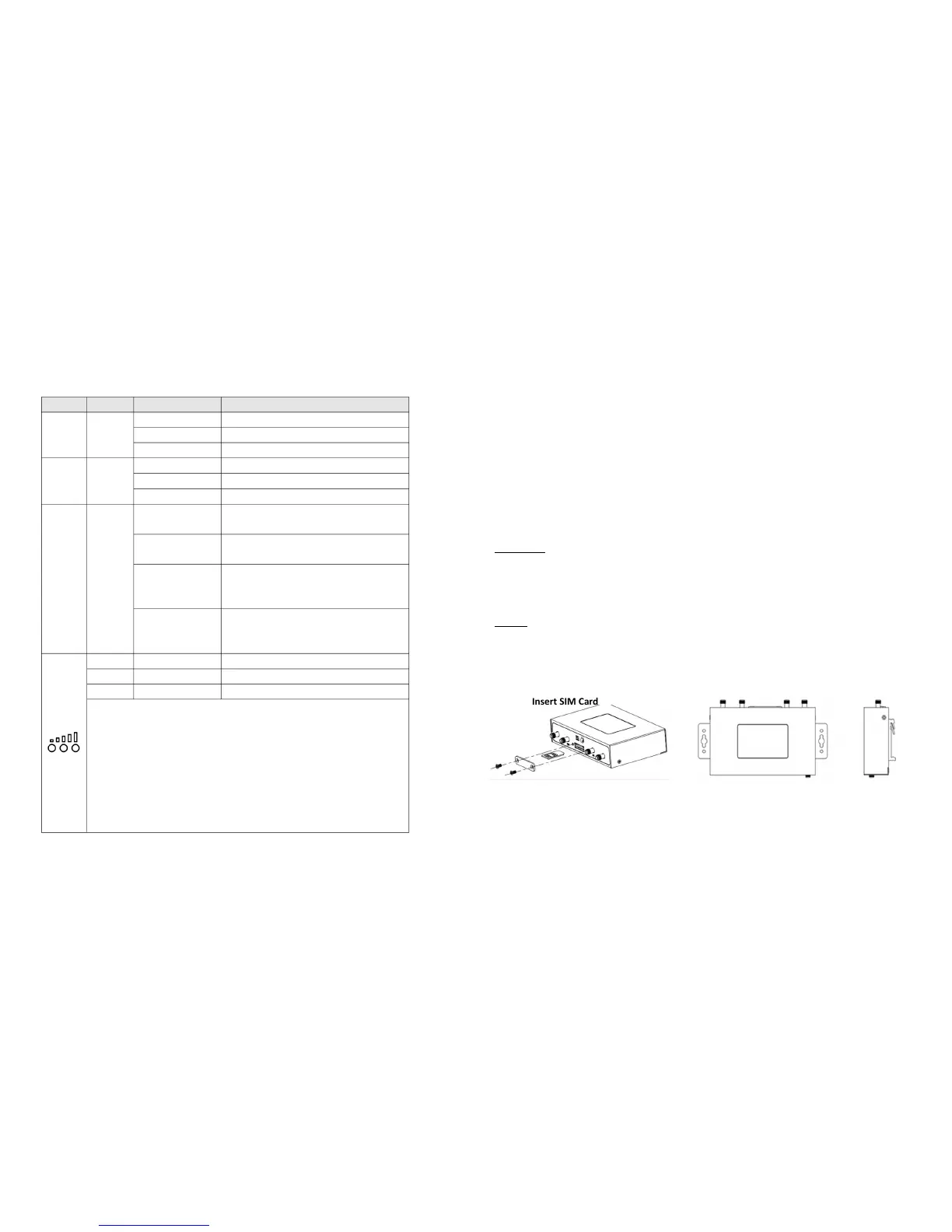Hardware Installation
Step 1: After unpacking the unit, please refer to the following figure insert the SIM into the R2000 router.
Note: recommended torque for inserting is 0.5N.m and the maximum torque is 0.7N.m
Step 2: Connect router with an external SMA antenna. Make sure the antenna is within correct frequency
range and is screwed tightly.
Note: recommended torque for mounting is 0.35N.m
Step 3: Use a wire connect the ground screw of router to ground surface before connecting devices.
(Optional)
Step 4: Use a standard cross-over Ethernet cable to connect R2000 to PC with Eth0 or Eth1 port.
Step 5: The router may be placed on a horizontal surface such as a desktop, mounted on a DIN-rail, or
mounted on the wall.
Wall Mount
Use 4 pcs of M2.5*4 countersunk head cross recess screws to fix the router on the two metal
plates. And then use 2 pcs of M3*6 screw with point-end to mount the router with two metal
Please note: recommended torque for mounting is 0.5N.m and the maximum torque is 0.7N.m
Mount the router on a DIN rail with 3 pcs of M3*6 countersunk head cross recess screw screws,
and then hang the DIN-Rail on the holder. You need to choose a standard holder.
Please note: recommended torque for mounting is 1.0N.m and the maximum torque is 1.2N.m
PPP Indicator: PPP connection is up.
PPP Indicator: PPP connection is down.
SIM: using backup SIM card.
NET: register to a low level network.
SIM: working fine.
NET: working fine.
OpenVPN: OpenVPN is connected.
IPSec: IPSec is connected.
GRE: GRE is connected.
OpenVPN: OpenVPN is disconnected.
IPSec: IPSec is disconnected.
GRE: GRE is disconnected.
Signal level: 21-31 (Perfect signal level).
Signal level: 11-20 (Average signal level).
Signal level: 1-10 (Exceptional signal level).
When the network is disconnected, those three signal LEDs are designed as a
binary combination code to indicate a series of error report.
(Green Yellow Red) On: 1 Off: 0
001 AT command failed
010 no SIM card detected
011 it need to enter the PIN code
100 it need to enter the PUK code
101 registration failed
110 something wrong happened in the module
