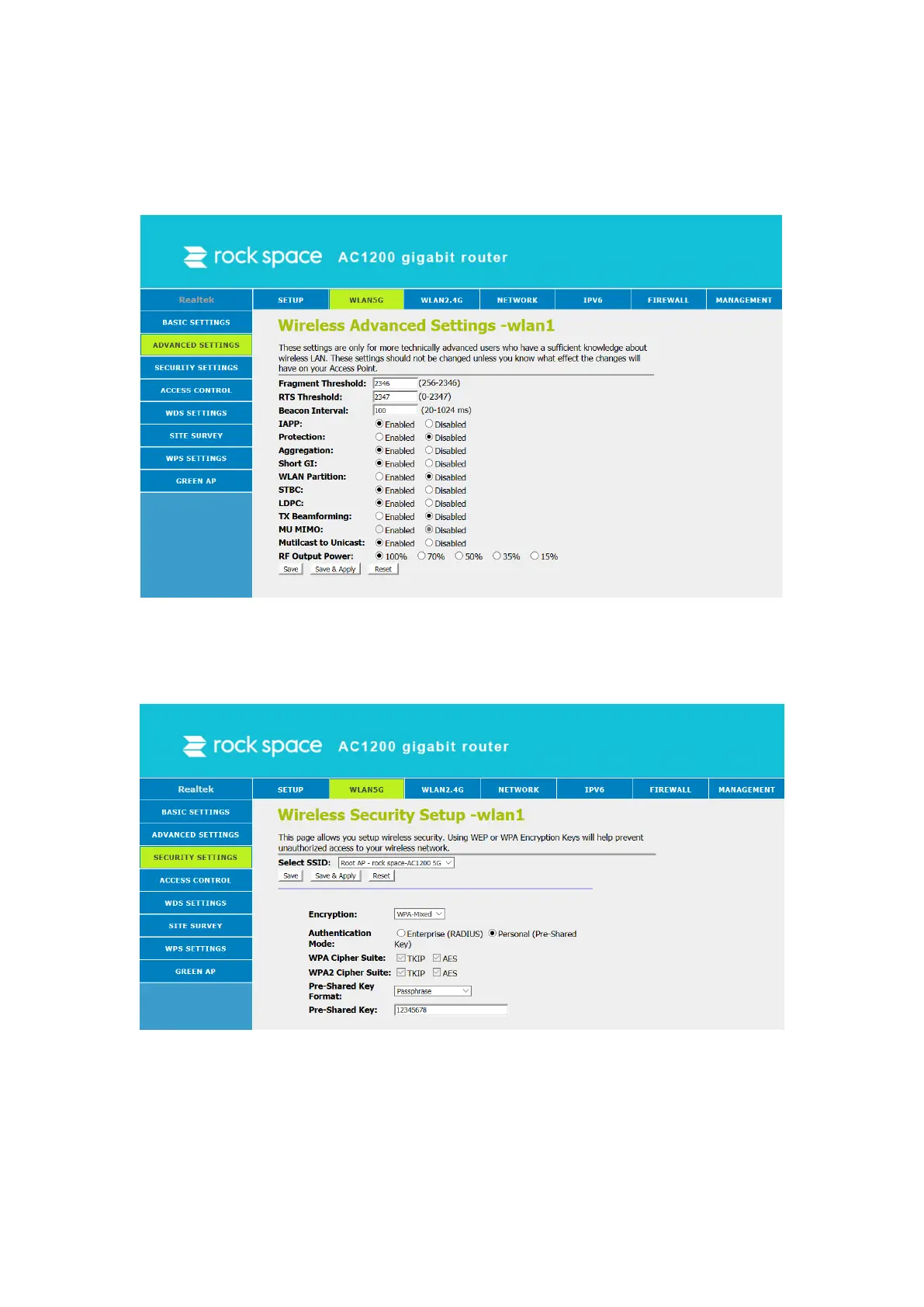8.2 Wireless Advanced Settings -wlan1
These settings are only for more technically advanced users who have a sufficient
knowledge about wireless LAN. These settings should not be changed unless you
know what effect the changes will have on your Access Point.
8.3 Wireless Security Setup -wlan1
This page allows you setup wireless security. Using WEP or WPA Encryption Keys
will help prevent unauthorized access to your wireless network.
8.4 Wireless Access Control -wlan1
If you choose Allowed Listed, only those clients whose wireless MAC addresses are
in the access control list will be able to connect to your Access Point. When Deny
Listed is selected, these wireless clients on the list will not be able to connect to the
Access Point.
