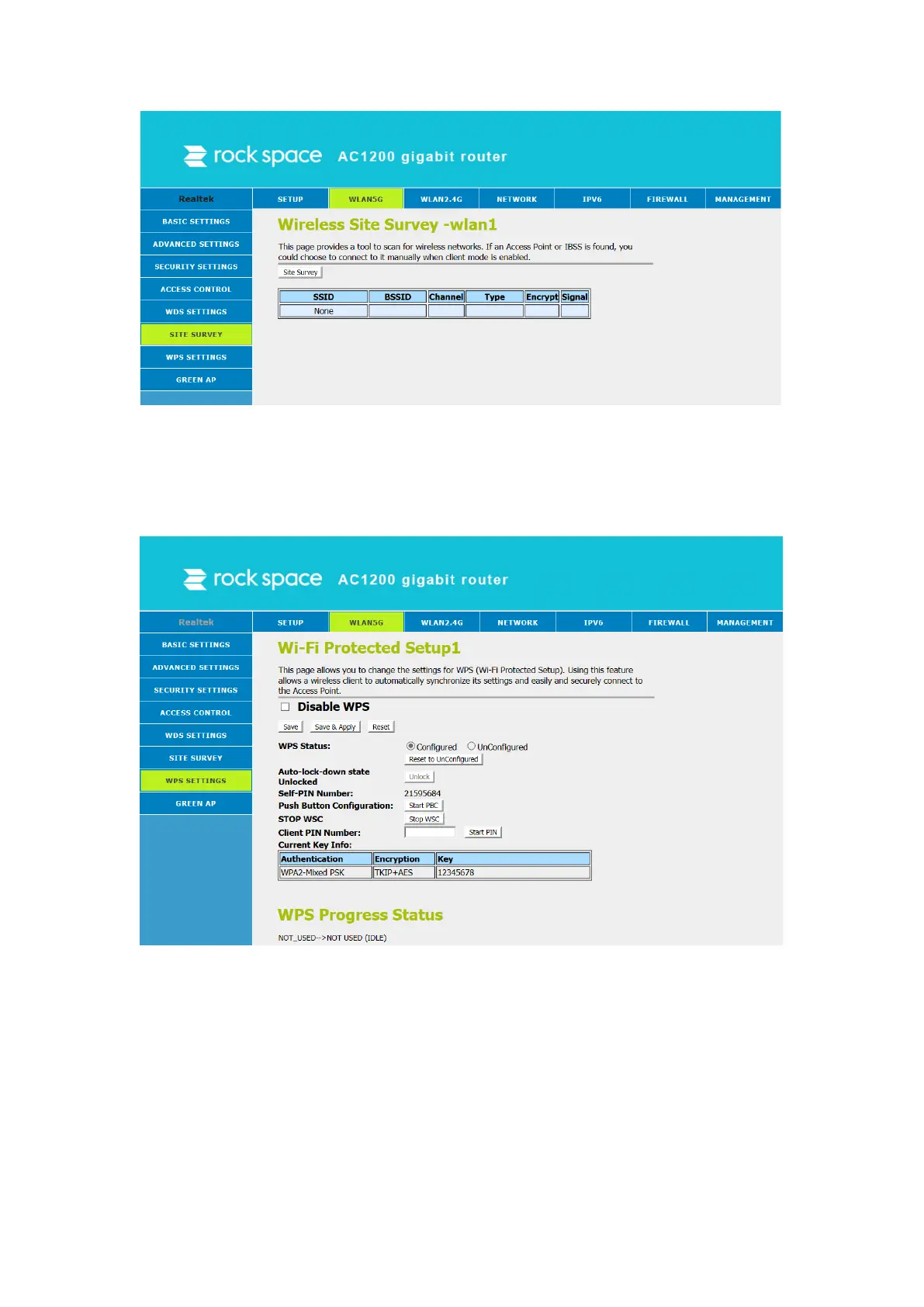8.7 Wi-Fi Protected Setup1
This page allows you to change the settings for WPS (Wi-Fi Protected Setup). Using
this feature allows a wireless client to automatically synchronize its settings and
easily and securely connect to the Access Point.
8.8 Wireless Schedule1
This page allows you setup the wireless schedule rule. Do not forget to configure
the system time before enabling this feature.
