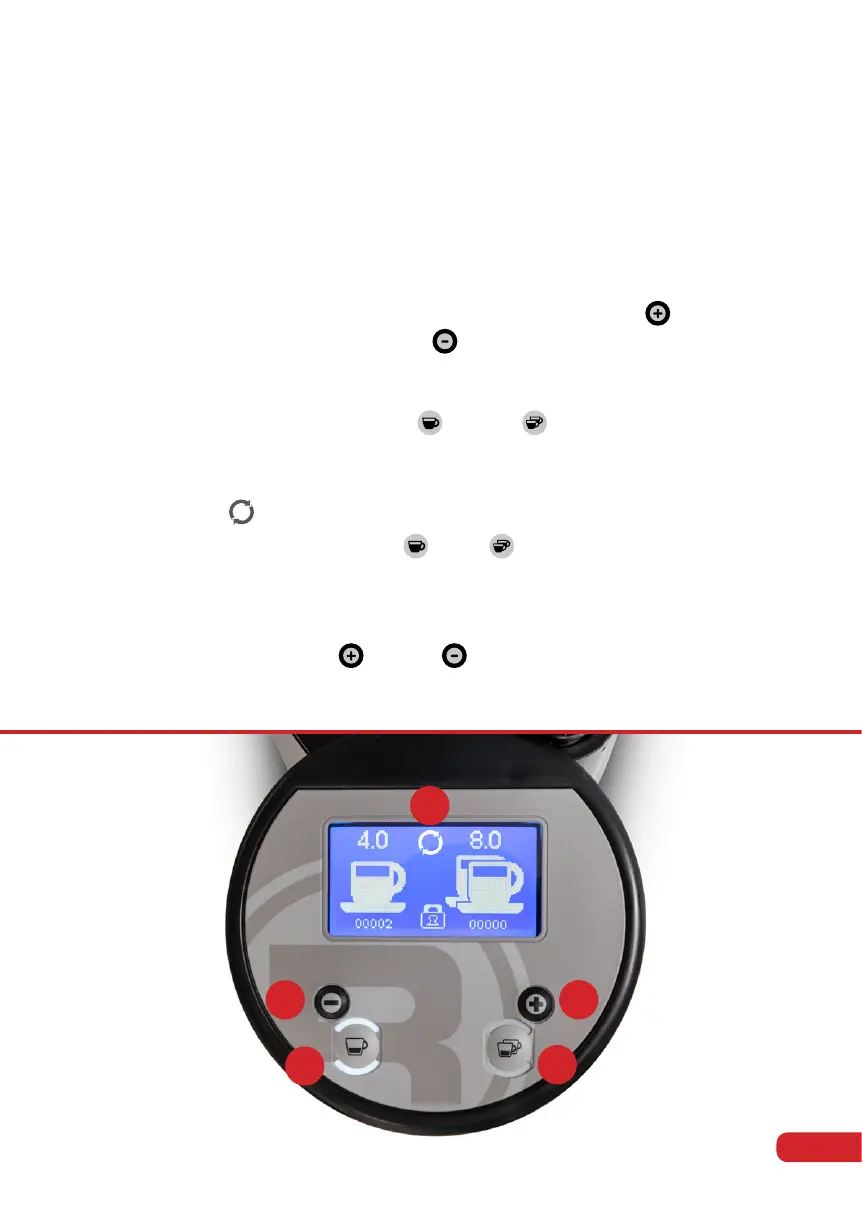14
Pg 17
DOSE DISPENSING AND SETTING DISPLAY
• Place the portalter on the lter hold fork.
• Press the key image of one cup or two cups.
• The key will illuminate and the coffee will be ground and
dispensed into the portalter.
• Once grinding has been completed, the zero returns to set value
• The grind time can be increased by pressing the (4)
key or
decreased by pressing the (2)
key.
CONTINUOUS DISPENSING MODE ACTIVATION
If you press both cup images (3)
and (5) simultaneously the
continuous mode is activated.
Both dose keys light up and continuous grinding symbol
appears (14)
By pressing one of the keys (3) or (5) you return to the
automatic mode of dose selection.
DOSE COUNTER ZEROING
By pressing both key (4)
and (2) for more than 5 seconds both
dose counters are reset to zero.
2
3
4
5
