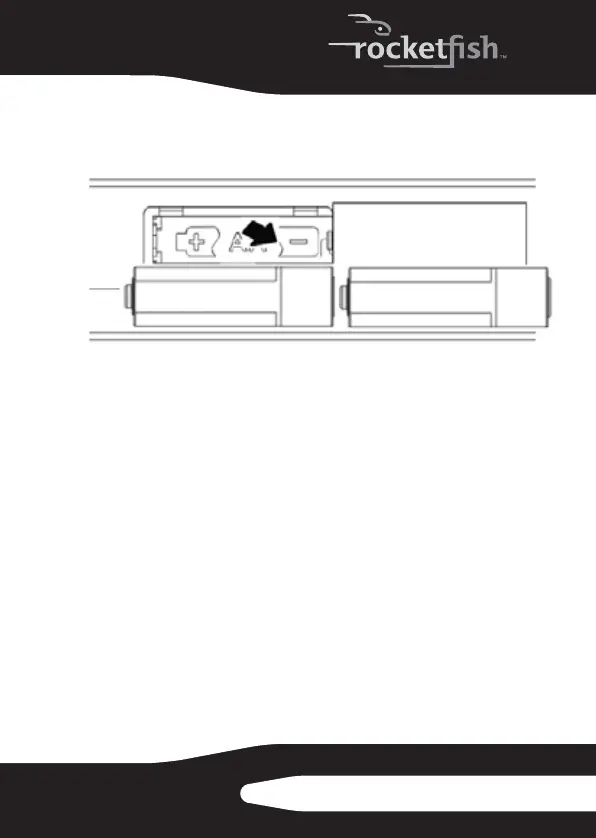7
RF-ABTKB
3 Insert two AA batteries into the battery compartment.
Make sure that the + and - symbols on the batteries
match the + and - symbols in the battery compartment.
4 Replace the battery compartment cover.
Installing the keyboard
To install the keyboard:
1 Turn on your computer and make sure that your
Bluetooth device is set to search mode.
2 Slide your keyboard power switch to the ON position.
The switch is located on the bottom of your keyboard.
3 Press and hold the CONNECT button on the bottom of
your keyboard until the LED indicator flashes green.
You system detects the “Rocketfish Bluetooth Keyboard”
device.
4 Double-click the Rocketfish Bluetooth Keyboard
device icon, then follow the on-screen instructions to
install the appropriate driver. (Installation procedures
vary, depending on your Bluetooth device.)
RF-ABTKB_08-1394 - ENG.fm Page 7 Thursday, June 26, 2008 2:24 PM