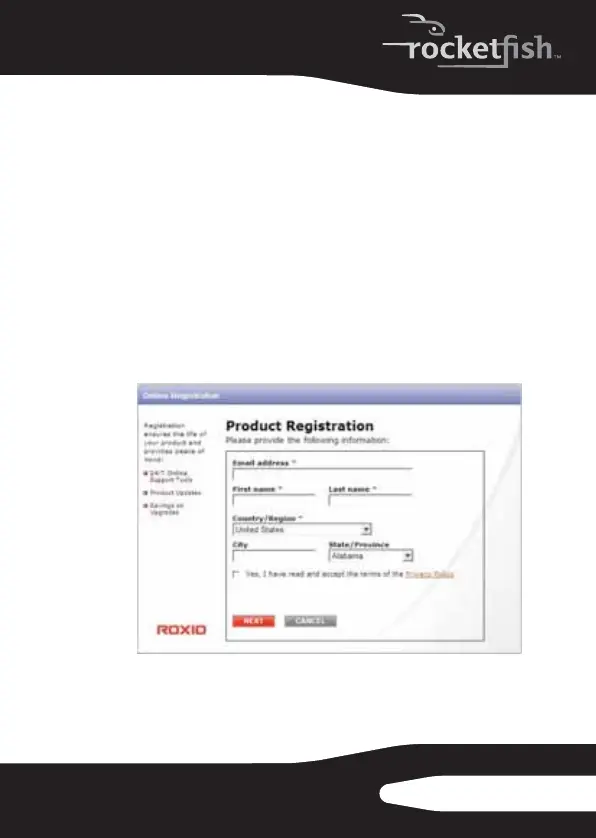23
RF-AHD35
Utilisation du boîtier
Démarrage de l’application BackOnTrack de
Roxio
Pour exécuter l’application BackOnTrack de Roxio :
1 Appuyer sur la touche de sauvegarde (la touche portant
le logo de Rocketfish) à l'avant du boîtier.
Ou cliquer sur Start (Démarrer), BackOnTrack, puis
cliquer sur BackOnTrack Home (Accueil de
BackOnTrack).
La première fois que l'application est exécutée, l'écran
d'enregistrement du produit (Product Registration)
s'affiche.
RF-AHD35_09-0774_MAN_FR_V3.fm Page 23 Monday, September 28, 2009 1:58 PM