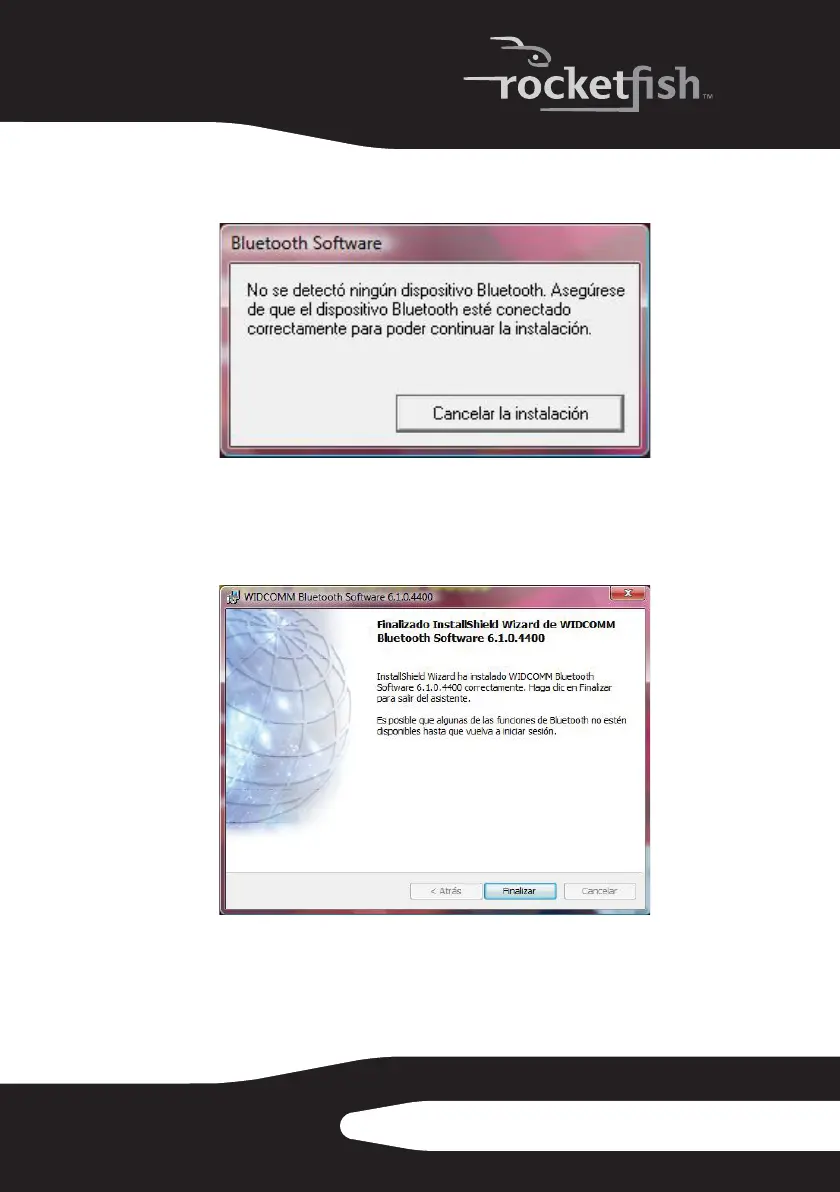7RF-MRBTAD
Nota: Si no ha enchufado el adaptador de Bluetooth en un puerto USB en la
computadora, aparecerá el mensaje No se detectó ningún dispositivo Bluetooth.
Enchufe el adaptador Bluetooth en un puerto USB en la computadora y haga clic en
Aceptar.
6
Haga clic en Instalar. El asistente para hardware nuevo encontrado se
iniciará para instalar el software de Bluetooth. Cuando la instalación se
finaliza, se abrirá la pantalla de Finalizado InstallShield Wizard.