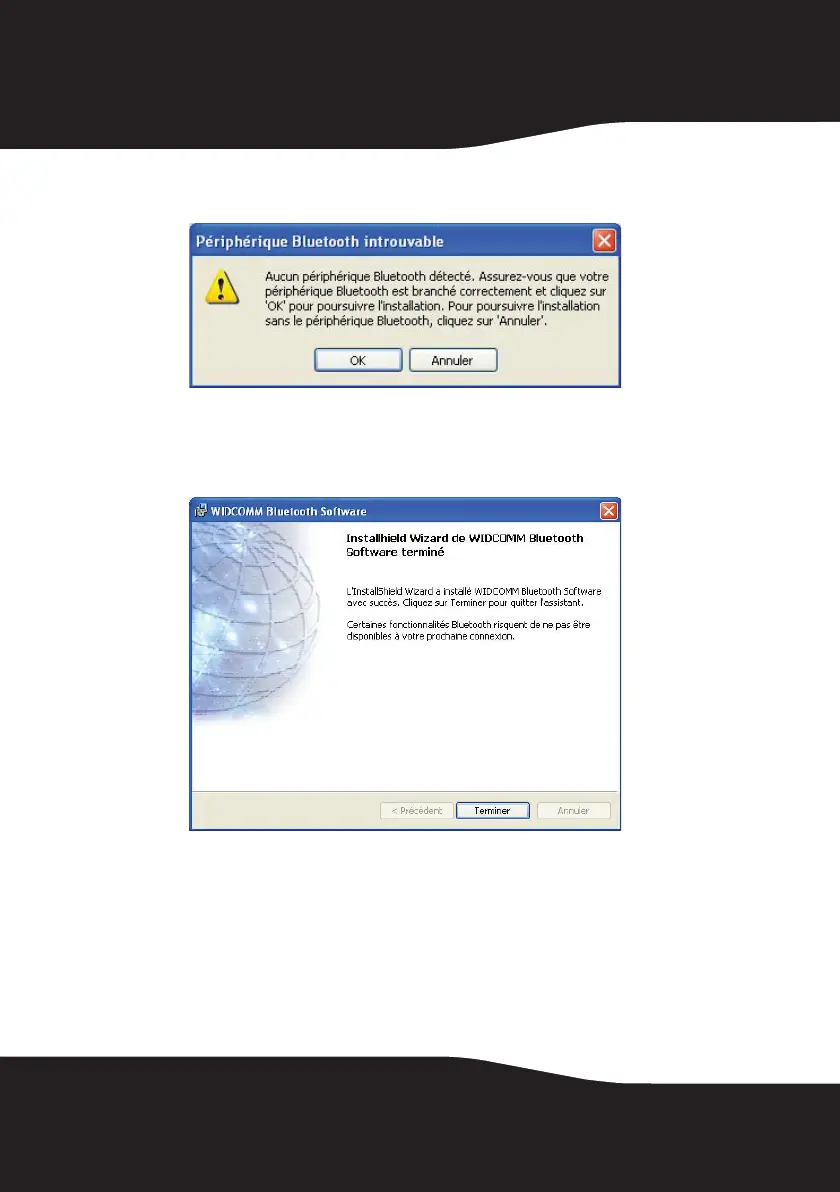22
Remarque : Si vous n'avez pas branché l'adaptateur Bluetooth sur un port USB de
l'ordinateur, le message Périphérique Bluetooth introuvable s'affiche.
Connectez l’adaptateur Bluetooth à un port USB de l’ordinateur, puis cliquez sur OK.
7 Cliquez sur Installer. L'Assistant Ajout de nouveau matériel détecté
commence l'installation du logiciel. Une fois l'installation terminée,
l'écran Assistant de configuration initiale Bluetooth s'affiche.
8 Cliquez sur Suivant, puis allez à « Installation du logiciel Bluetooth sous
Windows 2000 ou Windows XP » à la page 23.
