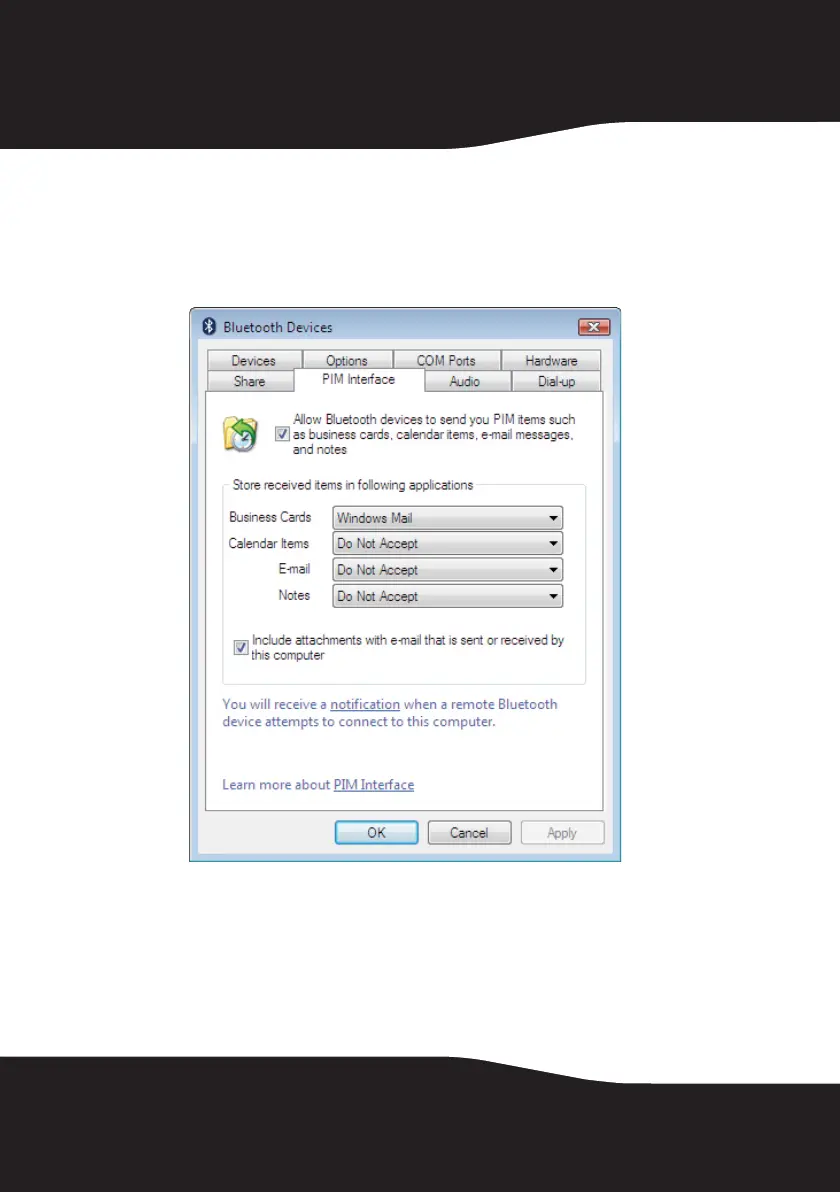16
PIM Interface tab
Use this tab to configure settings for received PIM items, such as
business cards, calendar items, e-mails, and notes. Click an arrow to
open a drop-down list, then click the item you want to receive. To
block a PIM type, click Do Not Accept.