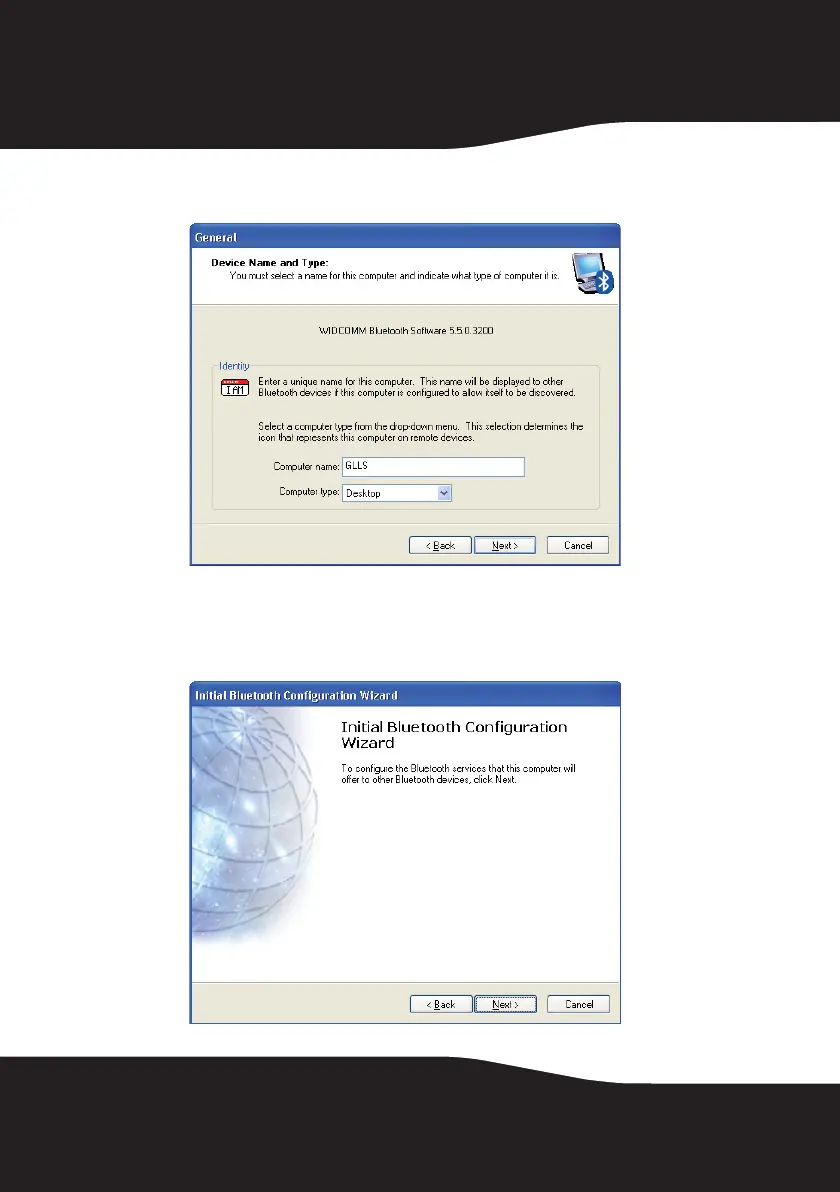24
2 Click to uncheck the options you do not need, then click Next. The Device
Name and Type screen opens.
3 Type a name for the computer in the Computer name box, then open the
Computer type list and click Laptop or Desktop.
4 Click Next. The Initial Bluetooth Configuration Wizard screen opens.