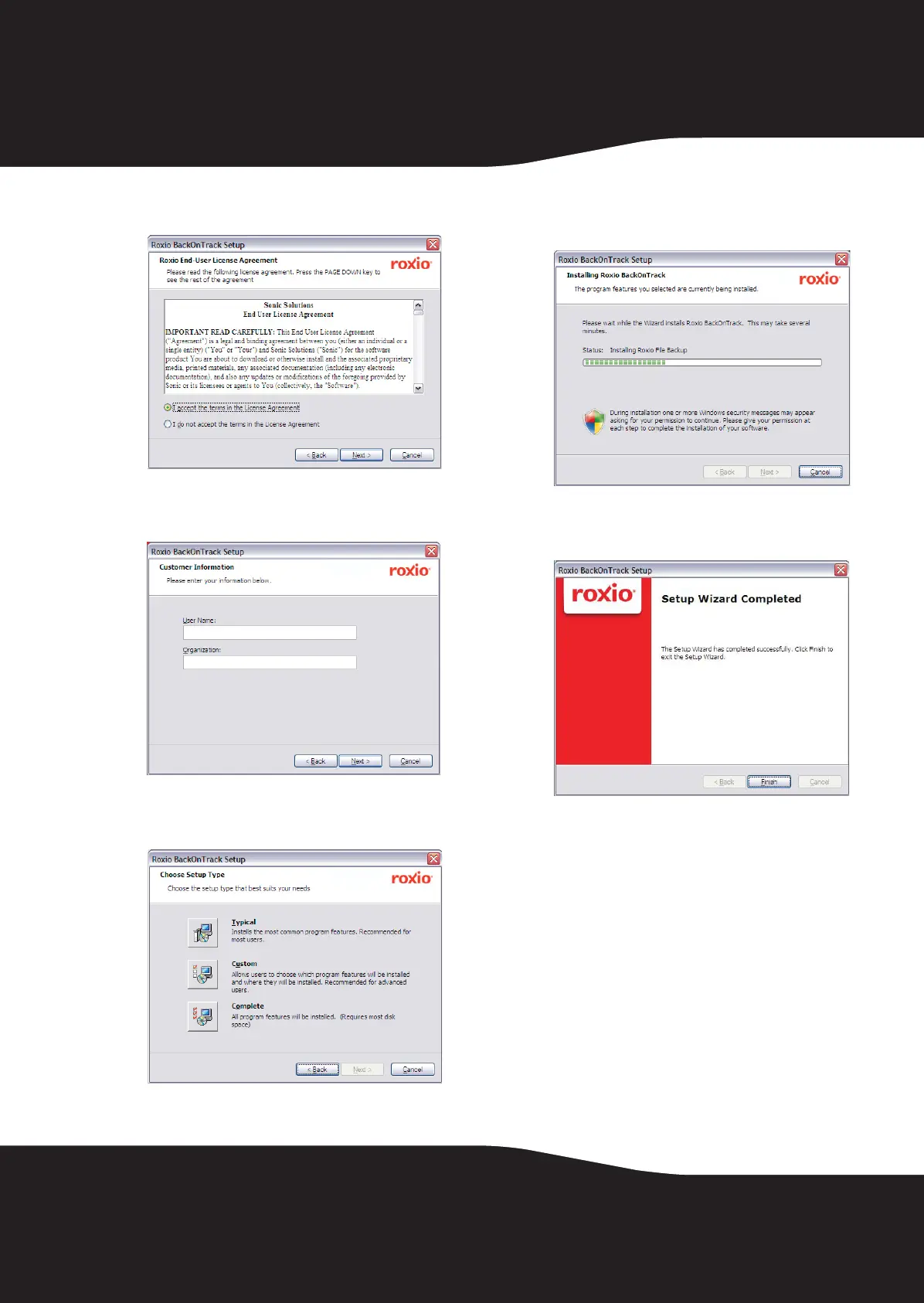6
4
Cliquer sur NEXT (Suivant). La fenêtre de l’accord
de licence utilisateur de Roxio (Roxio End-User
License Agreement) s’affiche.
5
Lire l’accord de licence, puis cliquer sur Suivant
(NEXT) pour accepter. La fenêtre Customer
Information (Information client) s’affiche.
6
Saisir l’information utilisateur, puis cliquer sur
NEXT (Suivant). La fenêtre Choose Setup Type
(Choix du type de configuration) s’affiche.
7
Choisir le type de configuration, puis cliquer
sur Install pour commencer l'installation.
L’installation de l’application peut prendre
quelques minutes.
8
Une fois le programme installé, l'écran Setup
Wizard Completed (Fin de l'Assistant de
configuration) s'affiche.
9
Cliquer sur FINISH (Terminer) pour terminer
l’installation.
RF-PHD35 FR.fm Page 6 Monday, August 10, 2009 9:03 AM